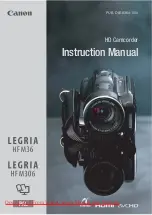Installation Manual
Page | 26 [email protected]
+1.818.937.0700 877.CAMERA.8 www.arecontvision.com [email protected]
Surround
Video® G5
5. To adjust the tilt, use a #2 Phillips screwdriver to loosen both screws on the sides of the plastic
gimbal bracket 1/4 turn (Figure 20). NOTE: Do not remove the screws!
Figure 20: Loosen both screws on the gimbal bracket
6. Adjust lens tilt as required and re-tighten the screws (Figure 21).
Figure 21: Adjust lens tilt and re-tighten the screws
Reference #
Description
1
Adjustable 90°
NOTE: The camera has a 2-Axis gimbal with 360° pan and 90° tilt for easy and accurate
positioning.
7. To adjust the focus, see the Remote Focus Section of this manual.