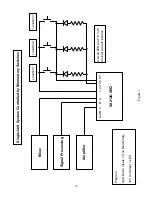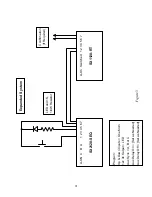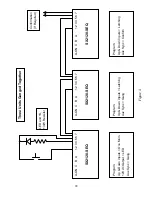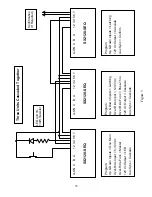24
7
Troubleshooting
Initial Check
Whenever power is applied to the SEQ the LCD display should be back-lit and the display
should show three lines of text as follows:
Status: All On
or
All Off
Protection: Good
Voltage: 120Vac
(or whatever the actual line voltage is)
If the first line of the display shows “Programming”, the unit is in programming mode and
therefore will not turn on. Turn the SEL rotary encoder counter-clockwise and then press the
button to get out of programming mode.
If the display is not illuminated and showing the above three lines of information check that
power is actually being supplied to the unit and that the breaker on the rear panel adjacent to the
power cord has not tripped. If you are certain that power is being supplied to the unit consult the
factory for assistance.
Unit will not power up from remote control connection
If you have performed initial checks as above and the unit will still not power up it could be
because the “down” input (terminal 2) is being held active all the time. Remove the terminal
block from the rear and check that the Up and Down signals are correct with a meter.
The front panel button will not work
Check whether the front panel button has been programmed to Delay or Disable. If it has been
programmed to Delay you must hold the button for one second before it will operate. If it has
been programmed to Disable it will not operate at all.
The front panel button will not work if the Up & Down Inputs has been set to Latching or 5-30V
dc. This is due to the fact that a latching type input will always over-ride a momentary switch
like the front panel button.
The unit sequences up but will not sequence down
Check the remote control connections using a meter and also the programming of the Up &
Down Inputs. If Up & Down Inputs is set to Two Momentary and you are using a single
momentary switch the unit will sequence up but not sequence down.