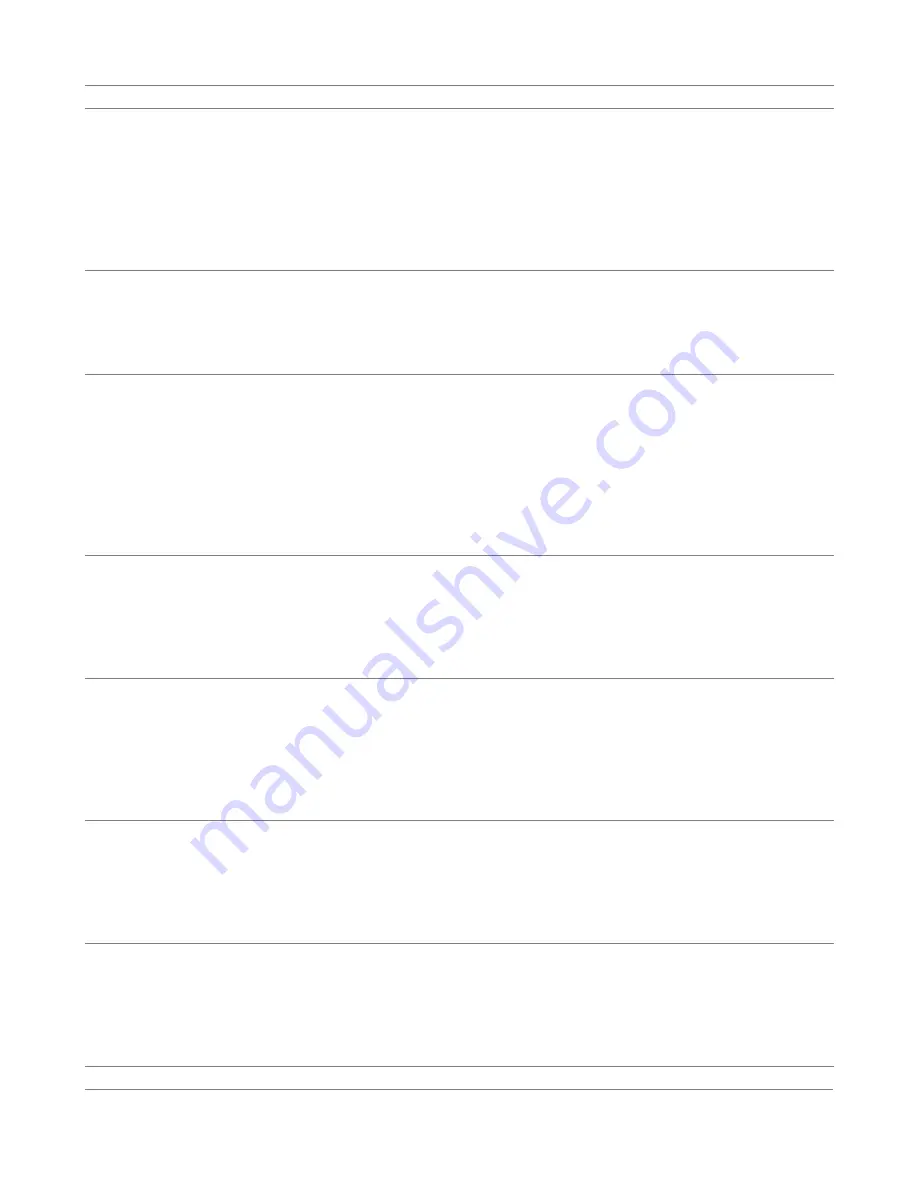
SURECOM SW-102 Q & A
1.
•
No Operation?
1. PLease charge with USB cable +5V , or come with PSU .
2. Push and hold on the "RED" botton .
3. Replacement battery when battery dead. (below Ver 5.1 use by 14500battery,V1.X
use by li-ion polymer battery.
4. There are still problems with steps 1. and 2.and 3., please contact service center.
2.
•
Watt /SWR read data is not hold on ?
1. Some Radio problem when end of TX
2. .Radio output TX is not
stabilizing.
3.
•
Read the watt data is not accurate ?
1. SW-102 is not for DMR system
2. Don't not use the antenna get the watt data.
3. Please use the correct power dummy load to measure (must be 50 OHM)
4. The data read error when not read the frequency from radio
5. The TX input is weak
6. Input Watt below 0.5W
4.
•
Read the S.W.R. data is not accurate?
1. SW-102 is not for DMR system
2. Do not affect the test in the following cases, there are objects nearby
3. Do not affect the test in the following cases,placed horizontally.
5.
•
Read the Frequency counter is not display or read frequency not accurate?
e.g. Radio is 145.000 , read 145.003
1. SW-102 is not for DMR system
2. Input below 0.5W
3. Please use menu mode and fine tune the frequency offset.
6.
•
Display have problem ? e.g.BLack or Garbled or no Display
1. Restart the SW-102
2. Remove the inside battery.
3. There are still problems with steps 1. and 2., please contact service center.
7.
•
How to RESET the mirco chip
1. Off mode ,
2. Hold the Red button when the display show "restore to default "
3. There are still problems with steps 1. and 2., please remove the battery.
**All Specifications are subject to change without notice
Summary of Contents for SW-102-UV
Page 4: ......
Page 5: ......
Page 6: ...Note Damage your radio when Connect without Antenna and Dummy...


























