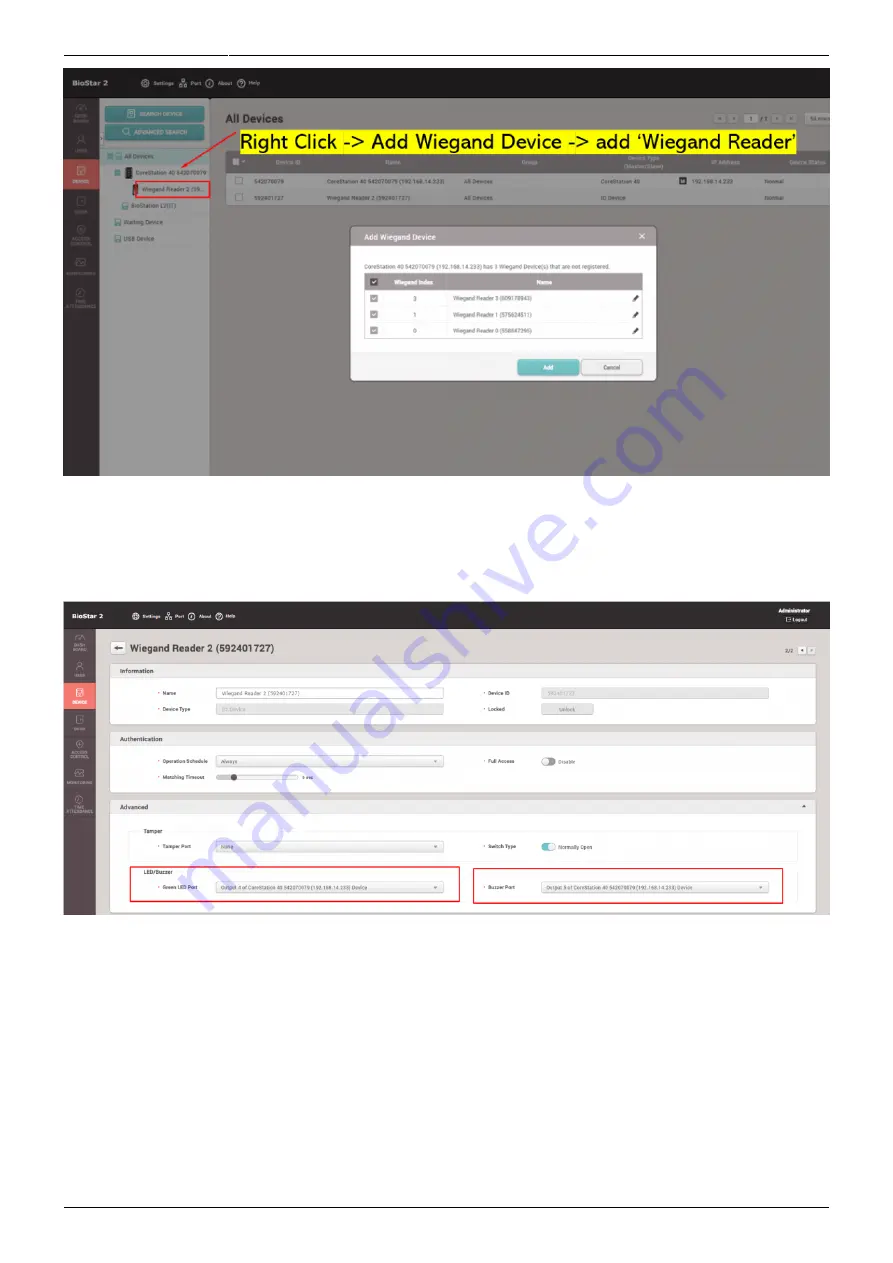
2022/01/04 10:41
3/7
How to configure CoreStation with an external wiegand device
- http://kb.supremainc.com/knowledge/
7. Click on added Wiegand Reader 2 and set the settings as you like. If you would like to control
LED/Buzzer, you can set it to a certain output.
- In this example, since Output 4 & Output 5 are close to Wiegand 2 Input, we will assign them to
these output ports.
8. Now go to the user tab, and select a user, in this example the default administrator is selected.
Let's click on the +Card button on a Credential section to assign a card to this user.








