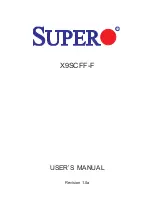Chapter 1: Introduction
1-5
Ports and Connectors
Jumpers
#
Name
Description
Default
34
JPL1
LAN1 Enable/Disable
Pins 1-2 (Enabled)
, 2-3 (Disabled)
36,37 JI2C1,JI2C2 PCI Slot SMB Enable
Short (Enabled),
Open (Disabled)
40
JPB1
BMC Enable/Disable
Pins 1-2 (Enabled)
, 2-3 (Disabled)
41
JPG1
VGA Enable/Disable
Pins 1-2 (Enabled)
, 2-3 (Disabled)
42
JWD1
Watch Dog Timer Reset/NMI
Pins 1-2 (Reset)
, 2-3 (NMI)
43
JPME2
ME Manufacturing Mode
Pins 1-2 (Normal)
, 2-3 (Manuf. Mode)
44
JPME1
ME Recovery
Pins 1-2 (Normal)
, 2-3 (Recovery Mode)
45
JBT1
Clear CMOS
Short contact pads to clear CMOS
#
Name
Description
1
Front panel I/O
Refer to the "Front Panel I/O Connectors" section, below
5
COM1
Internal COM Ports
6,9
JPWR2,JPWR1
8-Pin Power Connector
7
JPI2C1
PWR supply (I2C) System Management Bus
8
J3
4-Pin Power Connector
10
JL1
Chassis Intrusion Header
11~14,17~20 Fans 1~4,5~8
System Fan Headers
15,16
JP2,JP1
Hard Disk Drive Power Connectors
21
J31 (RT3)
Hard Disk Drive Temperature Header
22,23
6-SGIOP1,6-SGPIO2 Serial Link Gen. Purpose I/O Headers for AOC (SAS/SATA)
24
JUSB1 (USB4)
Type "A" Internal USB Connector for USB4
25
JUSB2 (USB2/3)
Internal USB Header for USB 2/3
26~31
SATA 0,1,2,3,4,5
Internal SATA Ports
32
JSD1
Disk-On-Module (DOM) Power Connector
33
JTPM1
Trusted Platform Module (TPM) Header
35
OEM Reserved
Reserved OEM Feature
39
SPKR1
Internal Speaker/Buzzer
46
JBAT1
System Battery
#
Name
Description
Color: State
Status
2
LED5
Overheat/Fan Fail/
Power Fail Warning
Red: On, Steady
Red: On, Blinking
System Overheat
Fan Fail/Power Fail
3
LED6
Front Panel UID
Blue: On, Steady
Unit ID switch is on
4
LED7
OEM Reserved
Reserved OEM Feature
--
38
LED4
IPMI Heartbeat
Green: Blinking
IPMI is running (Normal)
LED Indicators