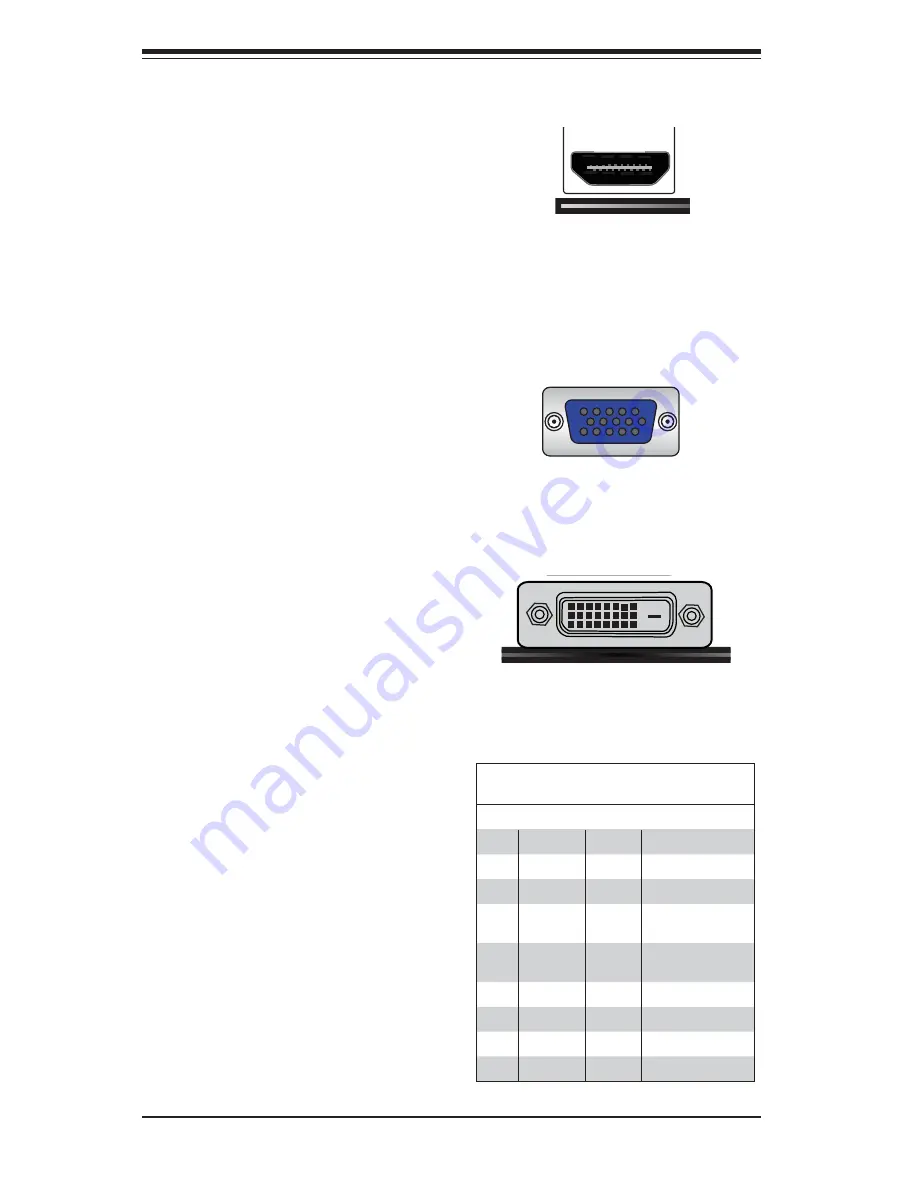
5-18
S
uper
W
orkstation 5038AD-T User's Manual
HDMI Port
One HDMI (High-Defi nition Multimedia
Interface) is located next to the VGA
port on the I/O backpanel. This con-
nector is used to display both high
definition video and digital sound
through an HDMI capable display us-
ing a single HDMI cable (not included).
VGA Port
A VGA port is located next to the USB
ports 0/1 on the I/O backpanel. Use
this port to connect to a compatible
VGA display.
DVI Port
A DVI port is located just under the
VGA port on the I/O backpanel. Use
this port to connect to a compatible
DVI (Digital Visual Interface) display.
Ethernet Ports
Two Gigabit Ethernet ports (LAN1/
LAN2) are located next to the HD
Audio Connector on the I/O backpanel
to provide network connections. These
ports accept RJ45 type cables.
Note
Please refer to the LED Indicator
Section for LAN LED information.
LAN Ports
Pin Defi nition
Pin# Defi nition Pin# Defi nition
1
P2V5SB
10
SGND
2
TD0+
11
Act LED
3
TD0-
12
P3V3SB
4
TD1+
13
Link 100 LED
(Green, +3V3SB)
5
TD1-
14
Link 1000 LED
(Yellow, +3V3SB)
6
TD2+
15
Ground
7
TD2-
16
Ground
8
TD3+
17
Ground
9
TD3-
88
Ground
Summary of Contents for SuperWorkstation 5038AD-T
Page 1: ...SuperWorkstation 5038AD T SUPER USER S MANUAL 1 0...
Page 5: ...v Preface Notes...
Page 14: ...1 6 SuperWorkstation 5038AD T User s Manual Notes...
Page 20: ...3 4 SuperWorkstation 5038AD T User s Manual Notes...
Page 40: ...4 20 SuperWorkstation 5038AD T User s Manual Notes...
Page 126: ...A 2 SuperWorkstation 5038AD T User s Manual Notes...
















































