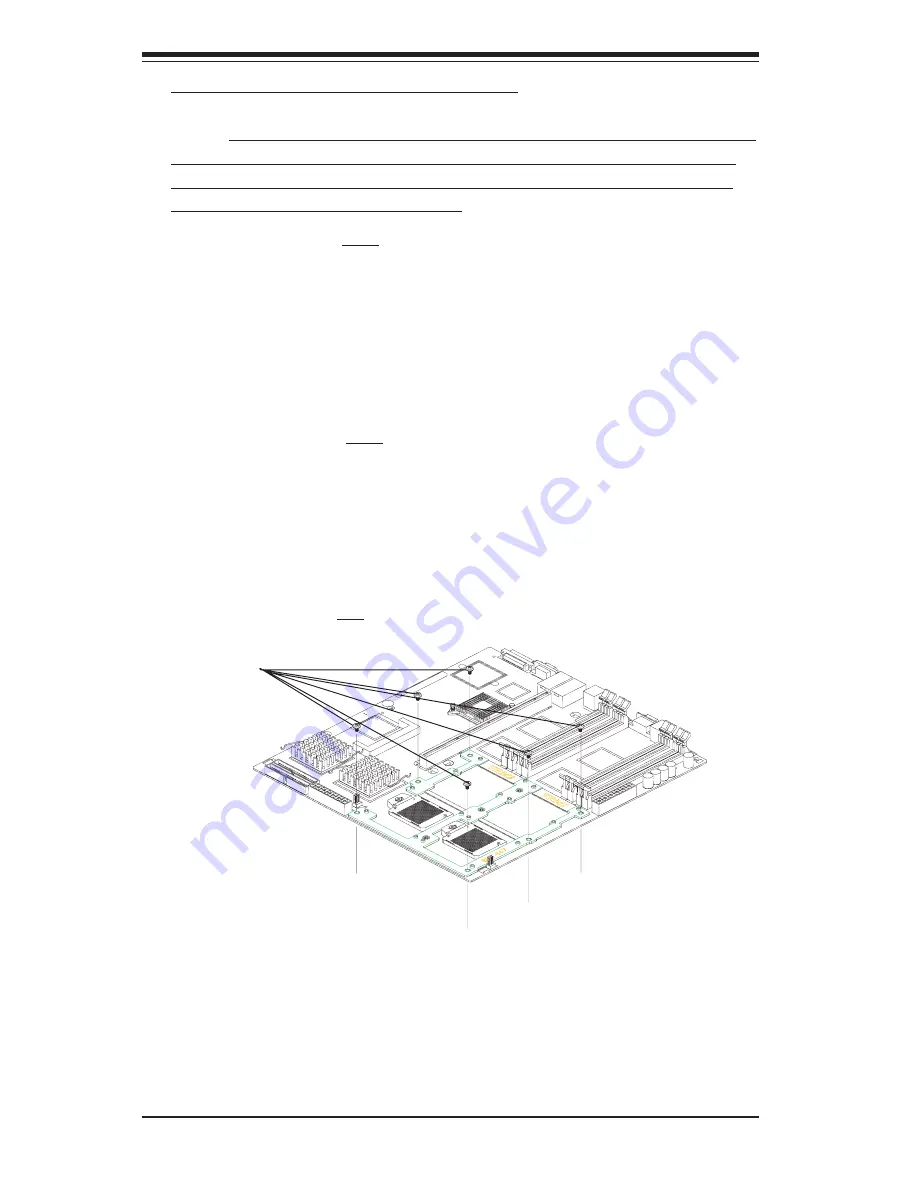
2-4
SUPER i2DML-8G2/i2DML-iG2 User's Manual
C. Installing Motherboard into chassis
*Note:
To optimize the functionality and the capability of the i2DML-8G2/
i2DML-iG2, we strongly recommend that the i2DML-8G2/i2DML-iG2 be
installed in Supermicro's proprietary chassis only-the SC813HS-500W
(*for 1 U), SC823HS-500W (*for 2U).
1. Locate six(6) 6-32 8mm screws in the retention mechanism shipping
package.
2. On the retention mechanism located on the motherboard, locate the six
mounting holes (as shown in the picture below), and locate their six
corresponding mounting holes in the chassis.
3. Align the six mounting holes on the motherboard against the corre-
sponding mounting holes in the chassis.
4. Screw six (6) 6-32 8mm screws into the mounting holes on the
retention mechanism and the mounting holes in the chassis as shown in
the pictures below.
5. Locate six 6-32 4.5mm screws included in the chassis mounting kit.
Secure the motherboard onto the chassis by screwing 6-32 4.5mm
screws into all the remaining mounting holes on the motherboard and the
mounting holes in the chassis.
1.) Screw six 6-32 8mm screws into
mounting holes on the board and on the
chassis.
2.) Secure the motherboard
onto the chassis by screwing
6-32 4.5mm screws into all the
remaining mounting holes on
the board and on the chassis.
















































