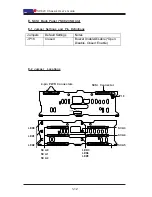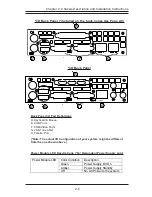2-10
SC823 Chassis
User’s Guide
E. Accessing the Front Chassis Fans and Installing the Air
Shroud
Procedures: Accessing Chassis Fans
1. Press the release tab located on the left side of the front chassis fan (when
facing the front side of the fan) to release it from its locking position as shown in
the picture below.
2. Once the front chassis fan is loosened, you can pull it out.
2
1
Procedures: Installing the Air Shroud
1. Locate the two holes in the chassis and two hooks in the air shroud as shown
in the picture below.
2. Insert the two air shroud hooks into the two holes in the chassis.
3. Gently push the air shroud into the chassis to secure it.
1a
1b