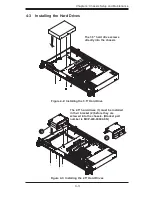4-5
Chapter 4: Chassis Setup and Maintenance
Motherboard Installation
Review the documentation that came with your motherboard. Become familiar
with component placement, requirements, precautions, and cable connec-
tions. The SC502 chassis supports 9.6" x 9.6" Micro ATX motherboards. Refer
to the Supermicro Web site for details or contact Supermicro for assistance.
Open the chassis cover.
Lay the motherboard on the chassis aligning the board with the standoffs.
Secure the motherboard to the chassis using the rounded, Phillips head
screws.
Secure the CPU(s), heatsinks, and other components to the motherboard as
described in the motherboard documentation.
Connect the cables between the motherboard, chassis, front panel, and
power supply, as needed
1.
2.
3.
4.
5.
6.
Summary of Contents for SC502 Series
Page 10: ...SC502 Chassis Manual 1 4 Notes ...
Page 28: ...SC502 Chassis Manual 4 12 Notes ...
Page 34: ...SC502 Chassis Manual 5 6 Notes ...