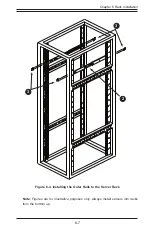SC113 Chassis Manual
5-16
The power supplies are auto-switching, so they automatically sense the input volt-
age and operate at 100v to 240v. An amber light is illuminated on the power supply
when the power is off. A green light indicates that the power supply is operating.
Redundant Power Models
Redundant power modules are hot-swappable. You can replace one power module
while the server continues to operate.
Replacing One Redundant Power Supply
1. Push the release tab on the back of the power supply module, as illustrated.
Pull the module out using the handle provided.
5-12 Power Supply
Figure 5-14. Removing the Power Supply
Release Tab
Summary of Contents for SC113TQ-563CB
Page 8: ...SC113 Chassis Manual viii Notes ...
Page 32: ...2 20 SC113 Chassis Manual Notes ...
Page 56: ...SC113 Chassis Manual 5 18 Notes ...
Page 66: ...SC113 Chassis Manual 6 10 Notes ...
Page 70: ...SC113 Chassis Manual A 4 Notes ...
Page 79: ...B 9 Appendix B SAS 113TQ Backplane Specifications Notes ...