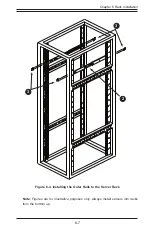SC113 Chassis Manual
5-12
5-10 Installing the Air Shroud
Air shrouds concentrate airflow to maximize fan efficiency. The SC113 chassis air
shroud does not require screws for installation.
Figure 5-11. Air Shroud Installation
Air Shroud Installation
1. Align the air shroud with the CPU, memory card and fan locations.
2. Check the air shroud and serverboard components, removing the break-away
piece from the side of the air shroud if required.
3. Place the air shroud into the chassis.
Summary of Contents for SC113TQ-563CB
Page 8: ...SC113 Chassis Manual viii Notes ...
Page 32: ...2 20 SC113 Chassis Manual Notes ...
Page 56: ...SC113 Chassis Manual 5 18 Notes ...
Page 66: ...SC113 Chassis Manual 6 10 Notes ...
Page 70: ...SC113 Chassis Manual A 4 Notes ...
Page 79: ...B 9 Appendix B SAS 113TQ Backplane Specifications Notes ...