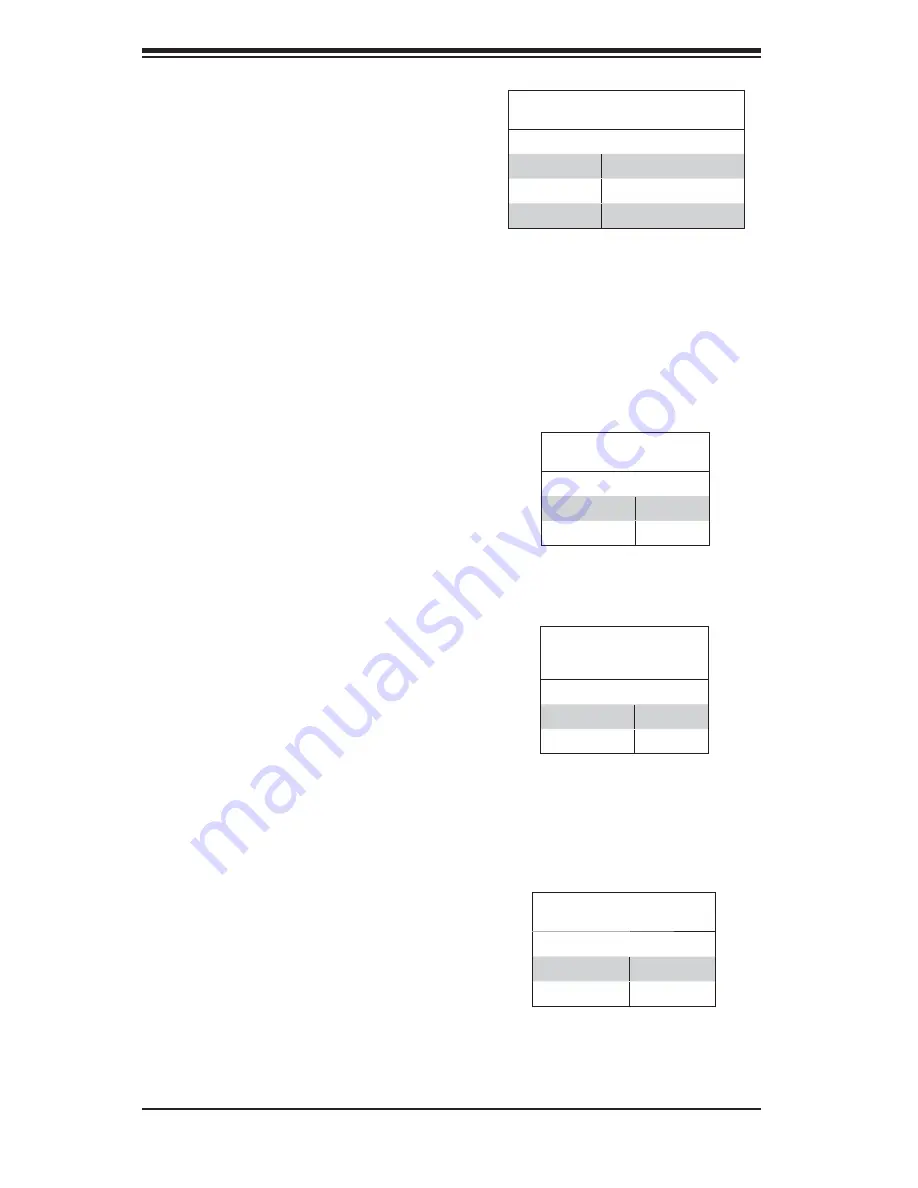
5-22
AS2021M-32R User's Manual
PCI-X Slot Speed
Jumper JPXA1 on the H8DM3-2/
H8DMi-2 is used to change the speed
of PCI-X slots #1 & 2. Jumper JPXB1
is used to change the speed of PCI-X
slot #3. See the tables on the right for
jumper settings.
PCI-X Slot Speed Jumper Settings
(JPX1A/JPX1B)
Jumper Setting Defi nition
Open
Auto
Pins 1-2
PCI-X 66 MHz
Pins 2-3
PCI 66 MHz
Note:
JPXA1 controls the speed for PCI-X slots #1
and #2. JPXB1 controls the speed for PCI-X slot #3.
The default setting for both is Open (Auto).
Compact Flash Master/Slave
The JCF1 jumper allows you to assign
either master or slave status a compact
fl ash card installed in IDE1. See the
table on the right for jumper settings.
Compact Flash
Master/Slave
Jumper Settings (JCF1)
Jumper Setting Defi nition
Closed
Master
Open
Slave
VGA Enable/Disable
JPG1 allows you to enable or disable
the VGA port. The default position
is on pins 1 and 2 to enable VGA.
See the table on the right for jumper
settings.
VGA Enable/Disable
Jumper Settings (JPG1)
Jumper Setting Defi nition
Pins 1-2
Enabled
Pins 2-3
Disabled
Power Supply Fail Detect
Enable/Disable
The system can notify you in the event
of a power supply failure. This feature
assumes that redundant power supply
modules are installed in the chassis. If
you only have a single power supply
installed, you should disable this func-
tion with J3P to prevent false alarms.
See the table on the right for jumper
settings.
Power Supply Fail Detect
Jumper Settings (J3P)
Jumper Setting Defi nition
Open
Disabled
Closed
Enabled
Summary of Contents for AS-2021M-32R
Page 1: ...AS2021M 32R USER S MANUAL 1 0a SUPER ...
Page 5: ...v Preface Notes ...
Page 10: ...Notes x AS2021M 32R User s Manual ...
Page 16: ...1 6 AS2021M 32R User s Manual Notes ...
Page 21: ...Chapter 2 Server Installation 2 5 Figure 2 1 Installing Chassis Rails ...
Page 23: ...Chapter 2 Server Installation 2 7 Figure 2 2 Installing the Server into a Rack ...
Page 25: ...Chapter 2 Server Installation 2 9 Figure 2 3 Accessing the Inside of the System ...
Page 30: ...AS2021M 32R User s Manual 3 4 Notes ...
Page 62: ...5 28 AS2021M 32R User s Manual Notes ...
Page 88: ...7 18 AS2021M 32R User s Manual Notes ...
Page 90: ...A 2 AS2021M 32R User s Manual Notes ...






























