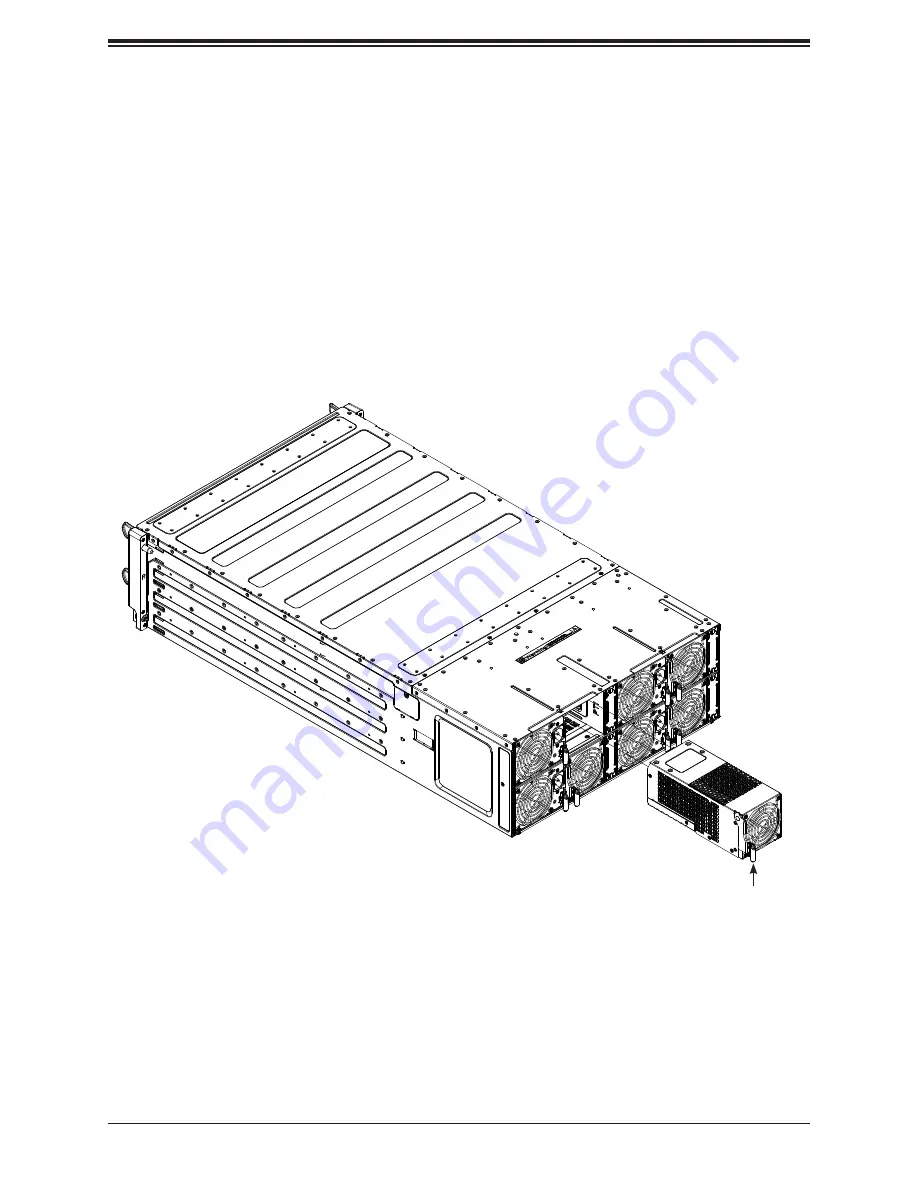
53
Chapter 3: Maintenance and Component Installation
Replacing Fans
The chassis contains eight 9-cm exhaust fans that provide cooling for the system. There is
no need to power down the system when switching fans.
Changing a System Fan
1. Determine which fan has failed using IPMI or observation.
2. If the fan unit includes an AC power plug, remove the power cord.
3. Lift the locking lever and pull the fan from the housing.
4. Push the new fan into the housing until it clicks into place.
Figure 3-11. Replacing a System Fan
Locking Lever
















































