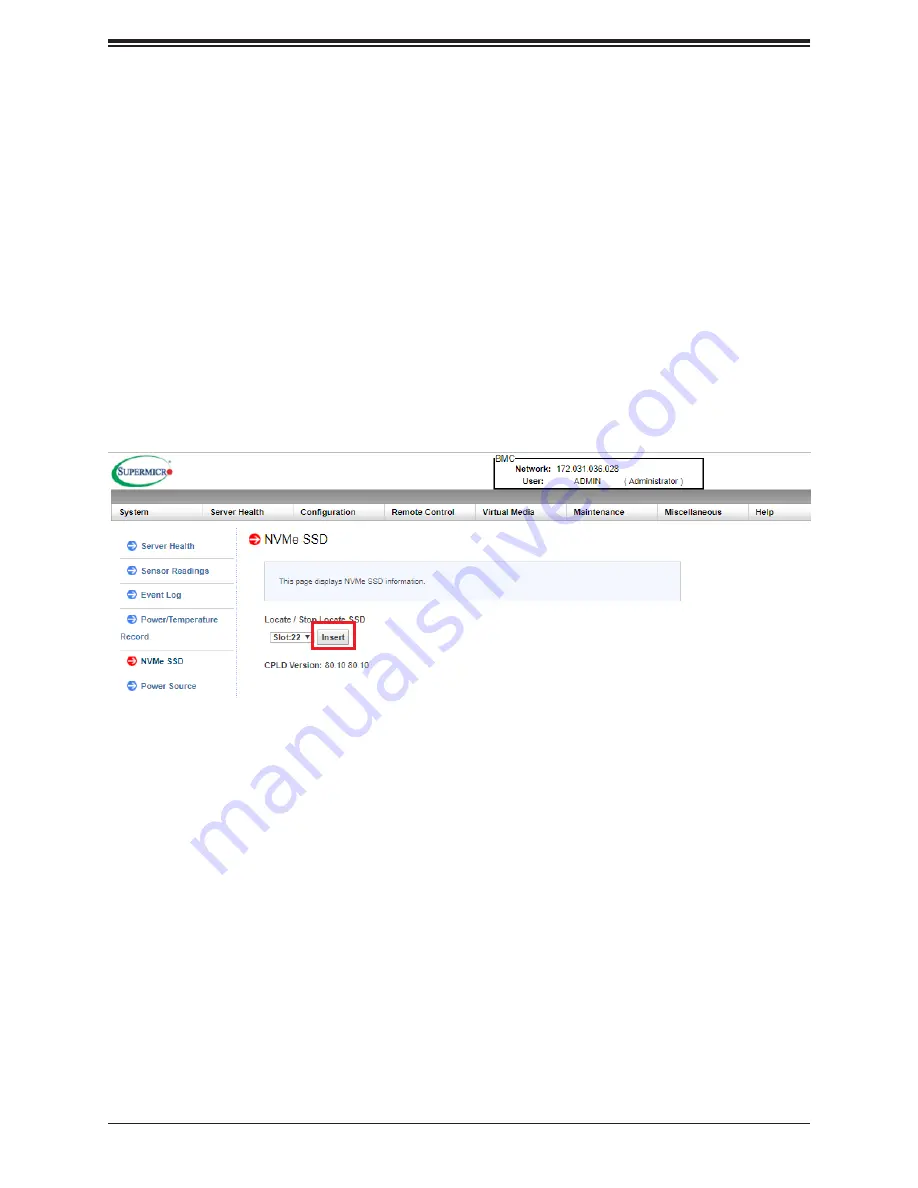
SuperServer 1029P-N32R User's Manual
46
Confirm the eject operation by clicking the “OK” button on the following pop-up window.
Once the GUI indicates that the NVMe SSD has been rejected successfully, the target is
removed from the OS.
To confirm that target SSD has been removed from OS, do the following:
•
Execute the #lsblk command and check that the /dev entry has been removed.
•
Execute the #dmesg command and check the related messages.
•
The slot LED should become solid GREEN.
After confirming that the target NVMe SSD has been removed from by the OS, it can then
be safely removed from its slot.
In case the above action needs to be reversed, the ejected NVMe SSD can be re-installed
back into OS by clicking its Insert button:
4. The replacement NVMe SSD can now be hot inserted. After the OS has discovered the
newly inserted NVMe SSD, it will be ready for configuration and access.






























