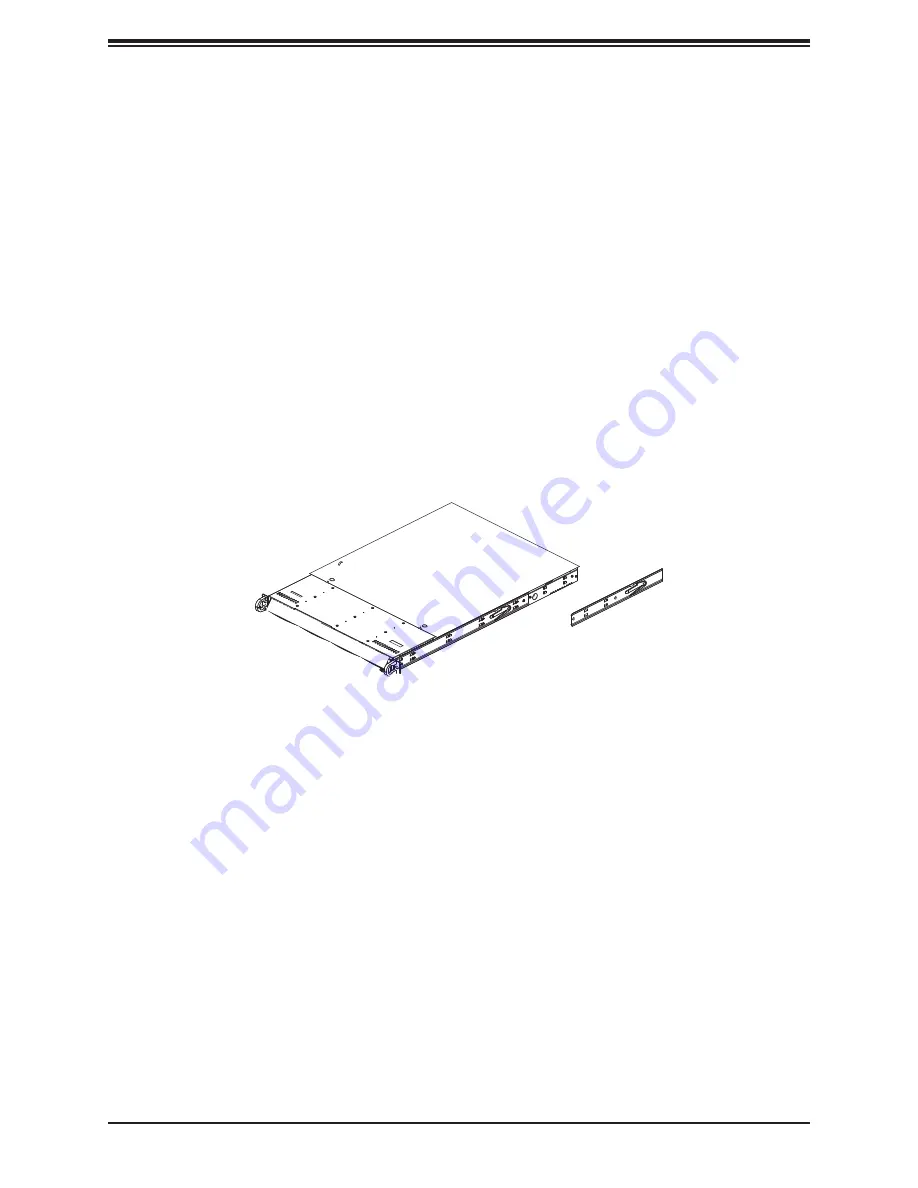
SuperServer 1019GP-TT User's Manual
21
Installing the Optional Inner Rail Extensions
Attaching the optional inner rail extensions allows you to pull the server farther out of the
rack. Do not put downward force on the chassis when it is fully extended.
Installing the Inner Rail Extensions
1.
Place the inner rail extensions at the side of the chassis. Align the holes of the inner rail extension with the
hooks on the side of the chassis. Make sure the extension faces outward like the inner rail.
2.
Slide the extension toward the front of the chassis and under the hooks until the quick release bracket
snaps into place, securing the extension to the chassis.
3.
If desired, you can install a screw to further secure the extension to the chassis.
4.
Repeat for the other inner rail extension.
Figure 2-2. Installing the Optional Inner Rail Extensions
Chassis Front
Assembling the Outer Rails
Each outer rail comes in two sections that must be assembled before mounting onto the rack.
Assembling the Outer Rails
1. Identify the left and right outer rails by examining the ends, which bend outward. Match
the left front outer rail with the left rear outer rail and the same for the right rails.
2. Align the round post in the rear rail (B) with the round hole at the end of the slot in the
front rail (A), and slide the front section into the rear section.
















































