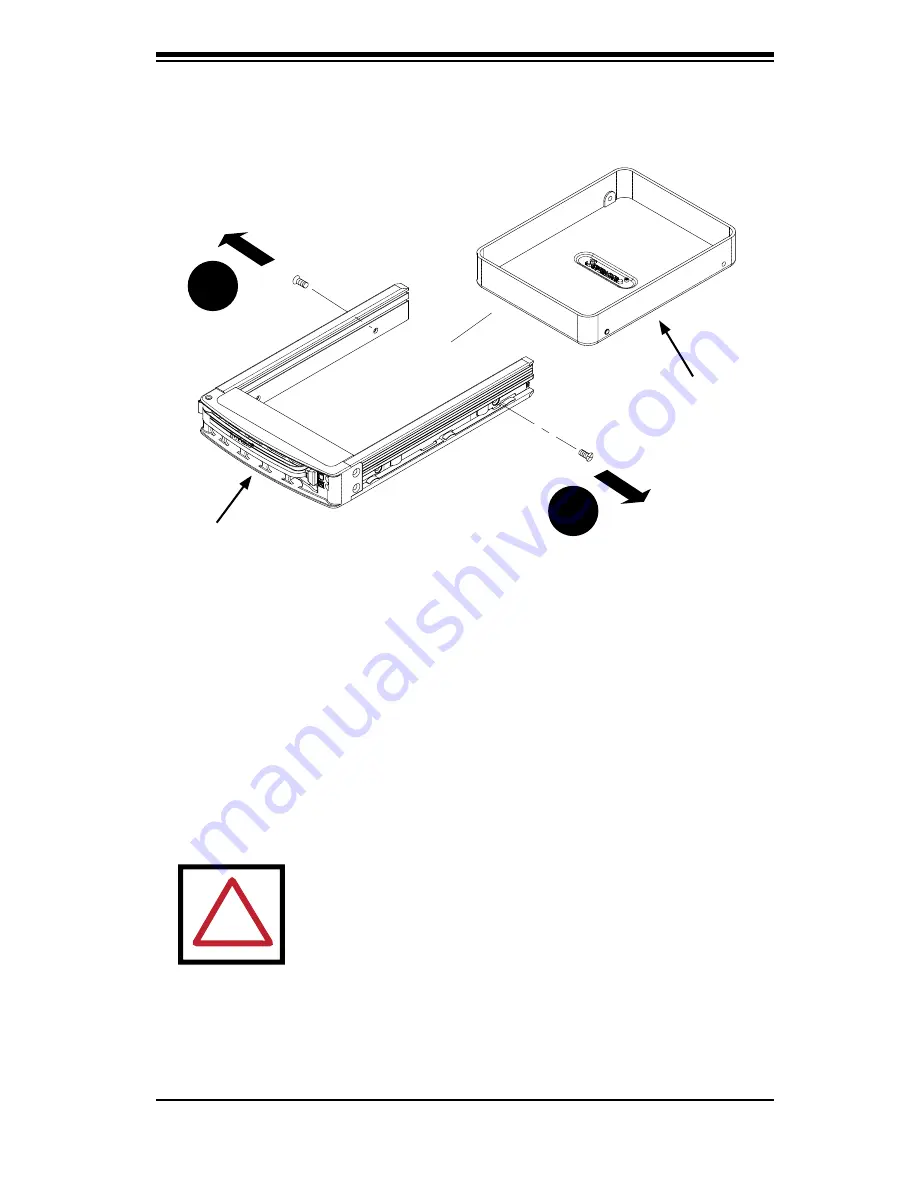
4-3
Chapter 4 Chassis Setup and Maintenance
1
1
Figure 4-2: Removing Dummy Drive from Tray
4-3 Installation Step 2: Install Hard Drives
To remove hard drive trays from the chassis
1. Press the release button on the drive tray. This extends the drive bay handle.
2. Use the handle to pull the drive out of the chassis.
Drive Tray
Dummy Drive
The drives are mounted in drive trays to simplify their installation and removal from
the chassis. These trays also help promote proper airflow for the drive bays.
Warning: Except for short periods of time (swapping hard
drives), do not operate the server with the hard drives empty.
!
Summary of Contents for Supero SC933E1-R760B
Page 4: ...SC933 Chassis Manual iv Notes ...
Page 6: ...SC933 Chassis Manual vi Notes ...
Page 10: ...SC933 Chassis Manual x Notes ...
Page 14: ...SC933 Chassis Manual 1 4 Notes ...
Page 32: ...SC933 Chassis Manual 4 10 Figure 4 5 Placing the System Fan ...
Page 36: ...SC933 Chassis Manual 4 14 Notes ...
Page 43: ...5 7 Chapter 5 Rack Installation Figure 5 4 Installing the Outer Rails to the Server Rack ...
Page 46: ...xxx Chassis Manual 2 Notes ...
Page 52: ...SC933 Chassis Manual B 2 Notes ...











































