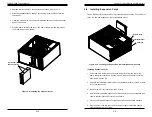Reviews:
No comments
Related manuals for SCDS3A-261B

E
Brand: IBM Pages: 40

EB3450
Brand: OSS Pages: 92

LC7.2E
Brand: Philips Pages: 111

LC4.41A AA
Brand: Philips Pages: 87

TE1.1E
Brand: Philips Pages: 46

TES1.0E LA
Brand: Philips Pages: 76

TPN15.2E LA
Brand: Philips Pages: 71

VES1.1E
Brand: Philips Pages: 79

LC8.1E
Brand: Philips Pages: 71

TPM16.1E LA
Brand: Philips Pages: 69

LC4.5E
Brand: Philips Pages: 80

NEO 4000E
Brand: Overland Storage Pages: 2

S-355-JB
Brand: iStarUSA Pages: 1

Ixia XGS
Brand: Keysight Technologies Pages: 20

M9019A PXIe
Brand: Keysight Technologies Pages: 36

Chassis RM21400
Brand: Chenbro Pages: 17

ES34069
Brand: Chenbro Pages: 20

SR301 Plus series
Brand: Chenbro Pages: 29