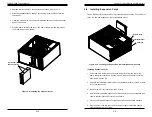SCDS3A-261B Chassis Manual
5-8
5-9
Chapter 5: Chassis Setup and Maintenance
5-6 Removing and Installing the Front Bezel
Front Bezel Removal
1. Power down the system and remove the power cord from the rear of the
power supply as described in Section 5-2 and remove the chassis cover as
described in Section 5-3.
2. Remove the front bezel by pulling the release tabs outward, and then pulling
the bezel off the front of the chassis.
Front Bezel Installation
1. Replace the chassis bezel by inserting the tabs on the right side of the bezel
into their mounting holes on the chassis.
2. Close the bezel so that the release tabs click into their locked positions on
the left side of the chassis.
1
2
Figure 5-7. Installing the Front Bezel
5-7 Installing a Peripheral Device
The SCDS3A-261B chassis has two bays for optional peripheral devices, such as
a DVD drive.
Installing a Peripheral Device
1. Power down the system and remove the power cord from the rear of the
power supply as described in Section 5-2 and remove the chassis cover as
described in Section 5-3.
2. Remove the front bezel as described in Section 5-6
3. Remove the peripheral drive bay's cover plate in the front bezel by pressing
the cover plate release tab on the inside of the bezel in an inward direction to
release the peripheral drive bay cover.
1
2
Figure 5-8. Removing the Front Bezel
Release Tabs
Peripheral
Drive Bay
Covers