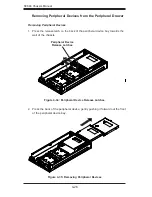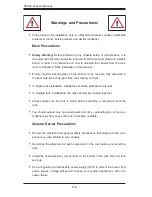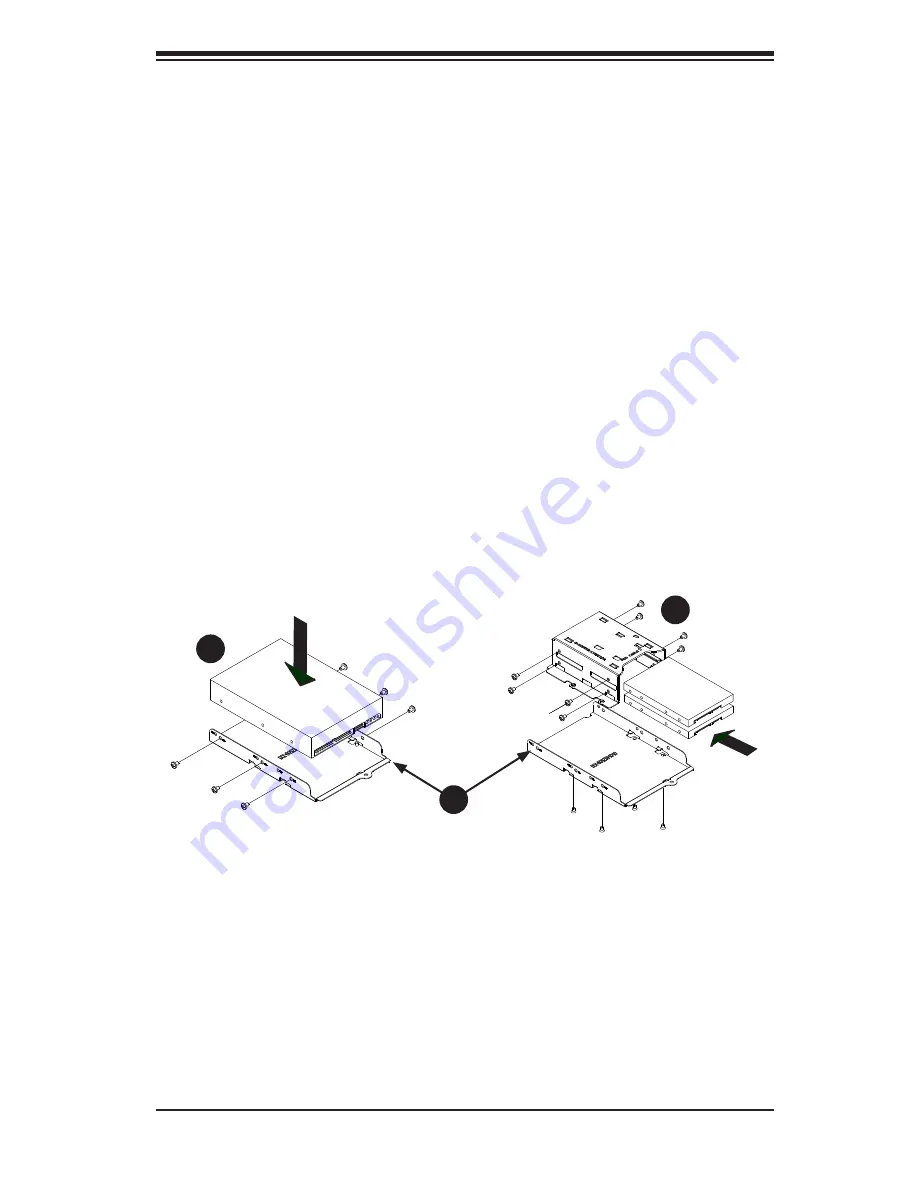
4-23
Chapter 4: Chassis Setup and Maintenance
Installing HDDs into the Drive Tray
Secure the drive into the drive tray using one of the two methods below:
1.
If installing one 3.5" drive
, place the drive directly into the tray and secure it
to the tray with the six round head screws provided.
If installing two 2.5" drives
, slide the drives into the bracket and secure
them into the bracket with eight round head screws as illustrated, then secure
the bracket into the tray, using four flat head screws as shown.
Secure the drive tray into the floor of the peripheral drawer using two screws,
2.
as shown on the following page of this manual.
Connect the cables to the drives.
3.
Figure 4-28: Installing One 3.5"
HDD into the HDD Tray
Figure 4-29: Installing Two 2.5"
HDDs into the HDD Tray
Installing 2.5" and 3.5" Drives in the Peripheral Drawer
Each drive tray (A) holds either one 3.5" HDD (B), or two 2.5" HDDs in a mounting
bracket (C).
1
A
1
C
1
B
Summary of Contents for SC848A-R1800B
Page 1: ...SC848 CHASSIS SERIES USER S MANUAL 1 0a SUPER SC848A R1800B ...
Page 8: ...SC848 Chassis Manual viii Notes ...
Page 35: ...4 15 Chapter 4 Chassis Setup and Maintenance Figure 4 18 Installing a Front System Fan ...
Page 52: ...SC848 Chassis Manual 4 32 Notes ...
Page 62: ...SC848 Chassis Manual 5 10 Notes ...