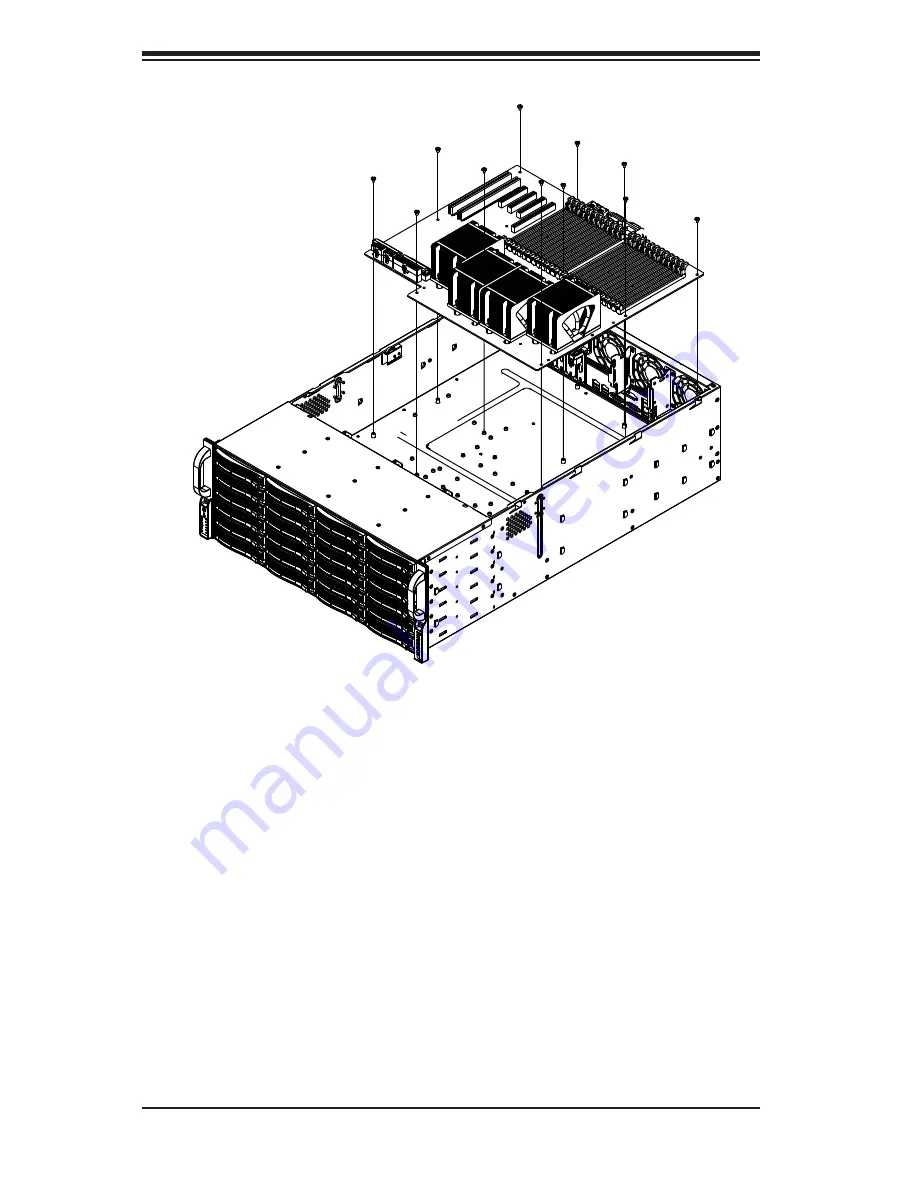
SC848 Chassis Manual
4-8
As required by your motherboard, install standoffs in any areas that do not
3.
have a permanent standoff. To do this, place a hexagonal standoff through
the bottom the chassis and tighten the standoff with a wrench.
Lay the motherboard on the chassis aligning the permanent and optional
4.
standoffs
Secure the motherboard to the chassis using the rounded, Phillips head
5.
screws. CAUTION: Do not exceed 8 lbs of torque when tightening the screws.
Figure 4-10: Motherboard Installation
Summary of Contents for SC848A-R1800B
Page 1: ...SC848 CHASSIS SERIES USER S MANUAL 1 0a SUPER SC848A R1800B ...
Page 8: ...SC848 Chassis Manual viii Notes ...
Page 35: ...4 15 Chapter 4 Chassis Setup and Maintenance Figure 4 18 Installing a Front System Fan ...
Page 52: ...SC848 Chassis Manual 4 32 Notes ...
Page 62: ...SC848 Chassis Manual 5 10 Notes ...






































