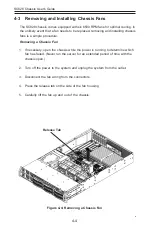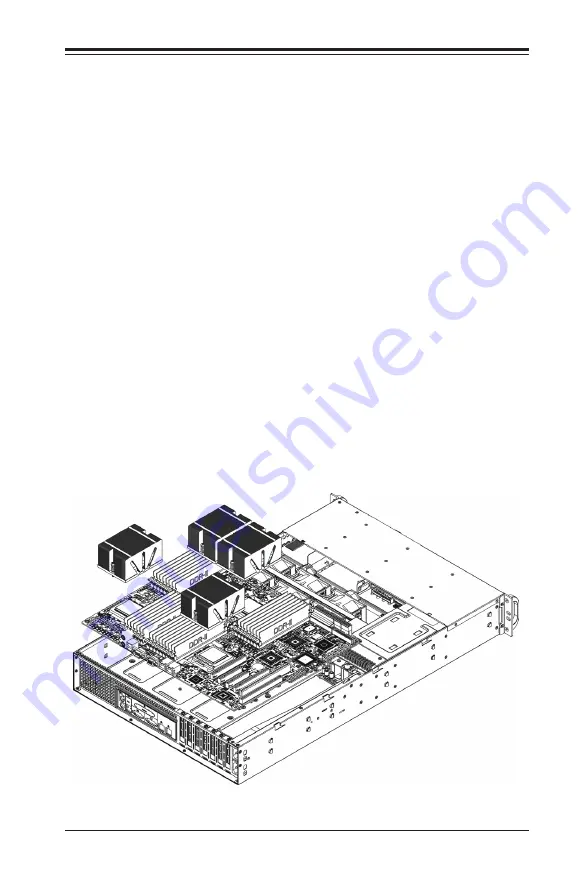
4-3
Chapter 4: Setup and Installation
4-2 Installing the Motherboard into the Chassis
Installing the Motherboard
Ensure that the power cord has been unplugged from the chassis.
1.
Locate the mounting holes on the motherboard and the mounting holes on
2.
the chassis.
Align the mounting holes on the motherboard against the corresponding
3.
mounting holes on the chassis. The SC828 chassis comes with removable
motherboard standoffs. These will need to be adjusted to each individual
motherboard. Once aligned, place the motherboard on top of the chassis. If
using a heatsink with the motherboard, refer to the motherboard manual for
further instructions.
Using a Philips screw driver, install a 6-32 screw into each mounting hole to
4.
secure the motherboard onto the chassis.
Figure 4-3: Installing the Motherboard