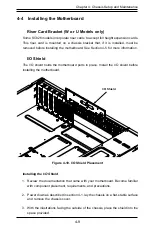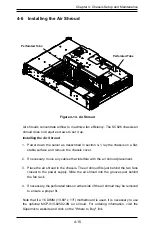4-13
Chapter 4: Chassis Setup and Maintenance
Installing a UIO Card
1. Power down the system as described in Section 4-1 and remove the cover.
2. Release the clamp that secures all four full-height PCI shields (Figure 5-13).
Looking at the rear of the chassis, this clamp is in the right corner. Unscrew
the single screw that secures the clamp and rotate the clamp away from the
shields. Remove the blank PCI shield covering the expansion slot in the chassis.
3. Place the UIO card horizontally in the rear left area of the chassis bottom and
insert it into the UIO slot in the motherboard, while aligning it with slot in the
rear of the chassis.
4. Secure the shield to the rear of the chassis with the lever.
Installing an Expansion Card for a W or U Model Chassis
1.
If this is the first expansion card, start by locating the
riser card bracket
in
your chassis accessory bag, and one or two riser cards, which are purchased
separately. One riser card accomodates the full-height expansion cards and
another riser card accomodates the three low profile expansion cards.
2. Power down the system as described in Section 4-1 and remove the cover.
3. Attach the riser card(s) to the riser card bracket using screws. Note that there
are different cards for the right and left side of the bracket.
Figure 5-12. Riser Card Bracket
Summary of Contents for SC826 Series
Page 12: ...SC826 Chassis Manual 1 6 Notes ...
Page 56: ...SC826 Chassis Manual 4 18 Figure 4 16 Placing the System Fan in the Chassis 3 5 ...
Page 60: ...SC826 Chassis Manual 4 22 Notes ...
Page 72: ...SC826 Chassis Manual A 4 Notes ...
Page 84: ...C 10 SC826 Chassis Manual Notes ...
Page 94: ...D 10 SC826 Chassis Manual Notes ...
Page 134: ...F 18 SC826 Chassis Manual Notes ...
Page 145: ...G 11 Appendix G Cascading Configurations Notes ...