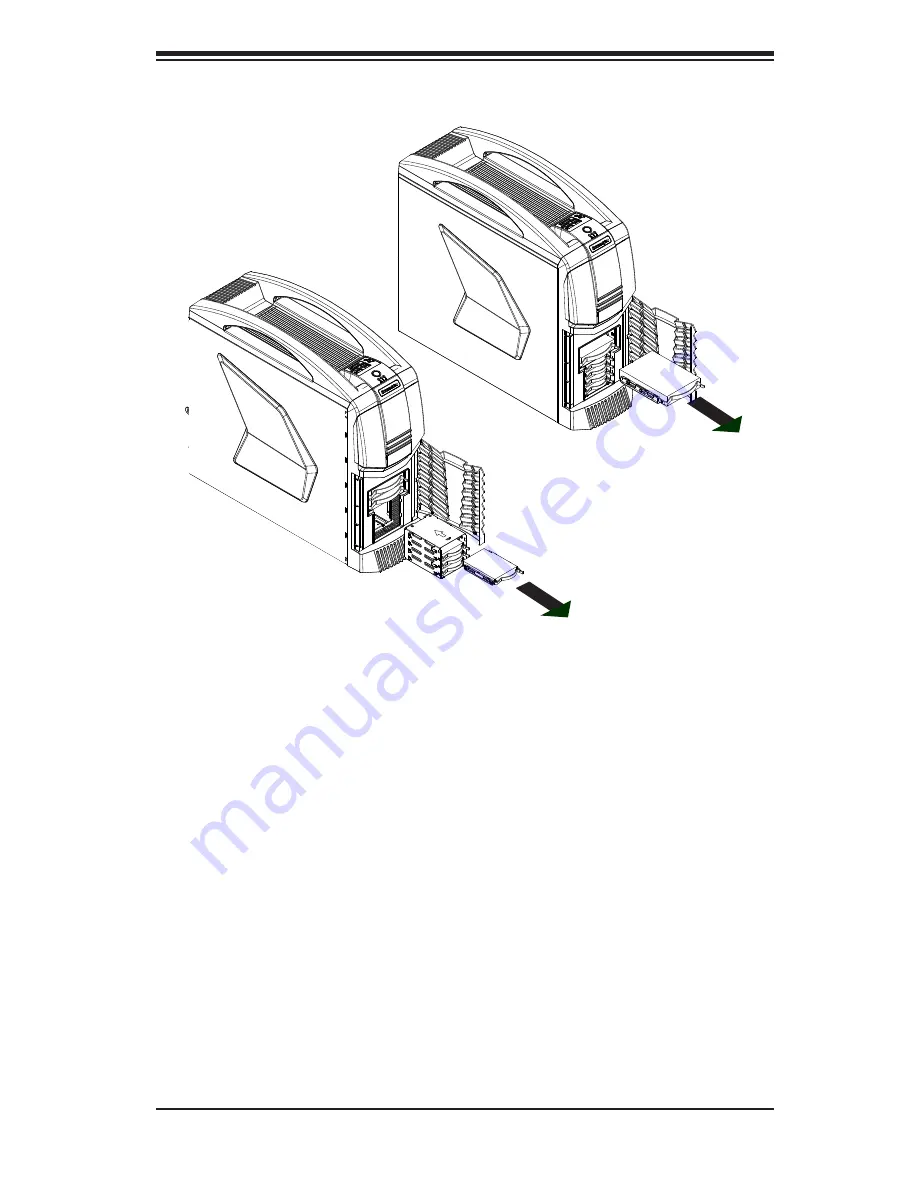
4-7
Chapter 4: Chassis Setup and Maintenance
Figure 4-6: Removing the 3.5" and Optional 2.5" Hard Drives
3.5" Hard Drives
2.5" Hard Drives
4-5 Hot-Swap Front 3.5" and Optional 2.5" Hard Drives
The SC732G chassis includes hot-swappable front 3.5" and optional 2.5" hard
drives. It is not necessary to power down the system when removing these drives.
The removal and installation procedures are the same for 3.5" and 2.5" hard drives.
Removing and Installing Front 3.5" and Optional 2.5" Hard Drives
1. Open the lower front cover door as described in Section 4-3.
2. Push the release tab on the hard drive carrier of the drive you wish to re-
move.
3. Grasp the hard drive carrier by the handle and pull it forward and out of the
chassis.
















































