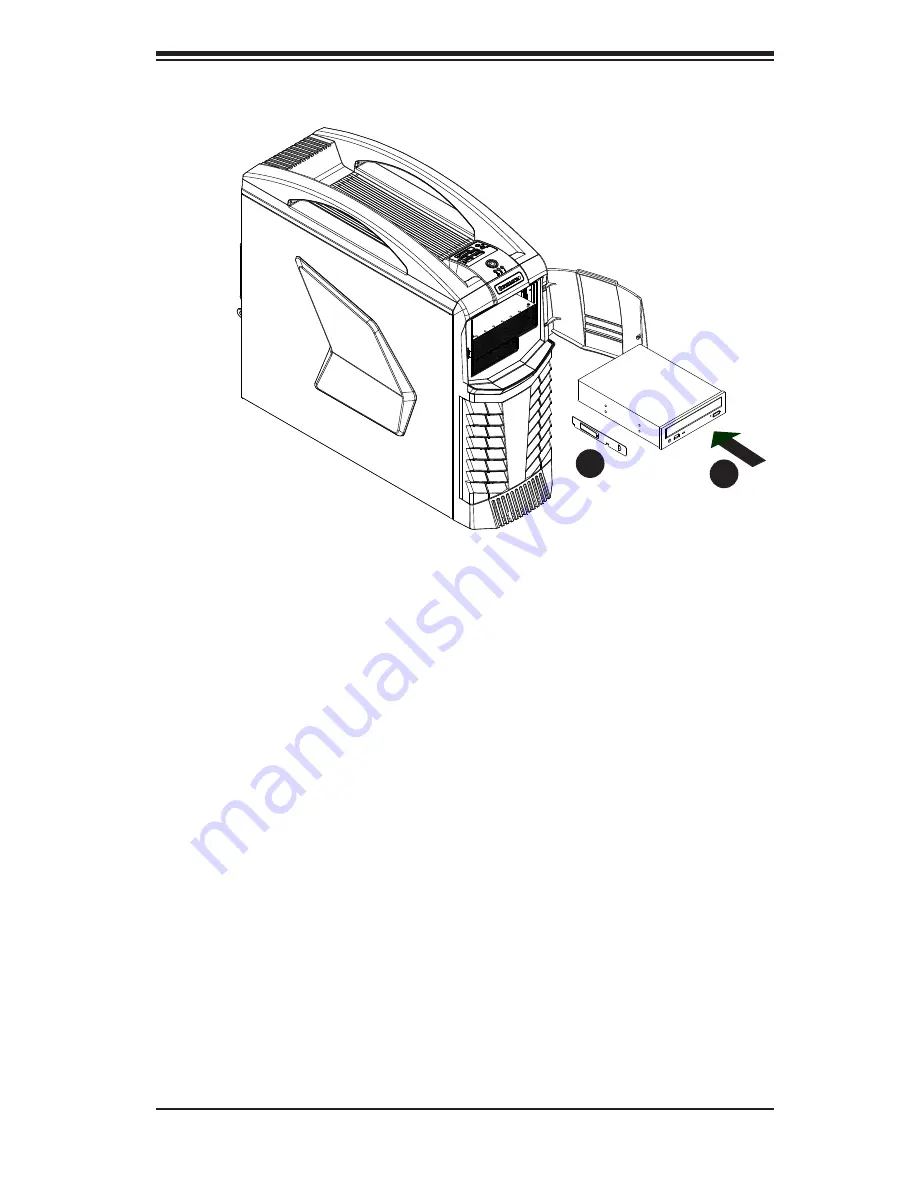
4-9
Chapter 4: Chassis Setup and Maintenance
Figure 4-8: Installing a Peripheral Drive
1
3
1
4
4-6 Installing Peripheral Drives
The SC732G features two 5.25" peripheral drive bays in the upper front compart-
ment of the chassis. This drive bay supports a peripheral device such as a DVD-
ROM drive or Blu-ray drive.
Installing a Peripheral Drive
1. Disconnect the power cord from the rear of the power supply and remove the
cover as described in Section 4-2.
2. Open the upper front compartment as described in Section 4-3.
3. Secure the peripheral drive bracket to the left side of the peripheral drive.
4. Slide the whole peripheral drive module (with drive bracket) into the cor-
responding slot in the chassis and push the drive in until it clicks into the
locked position.
5. Connect the cables to the rear of the periperal drive.
6. Replace the chassis cover, reconnect the power cord and power up the
system.






























