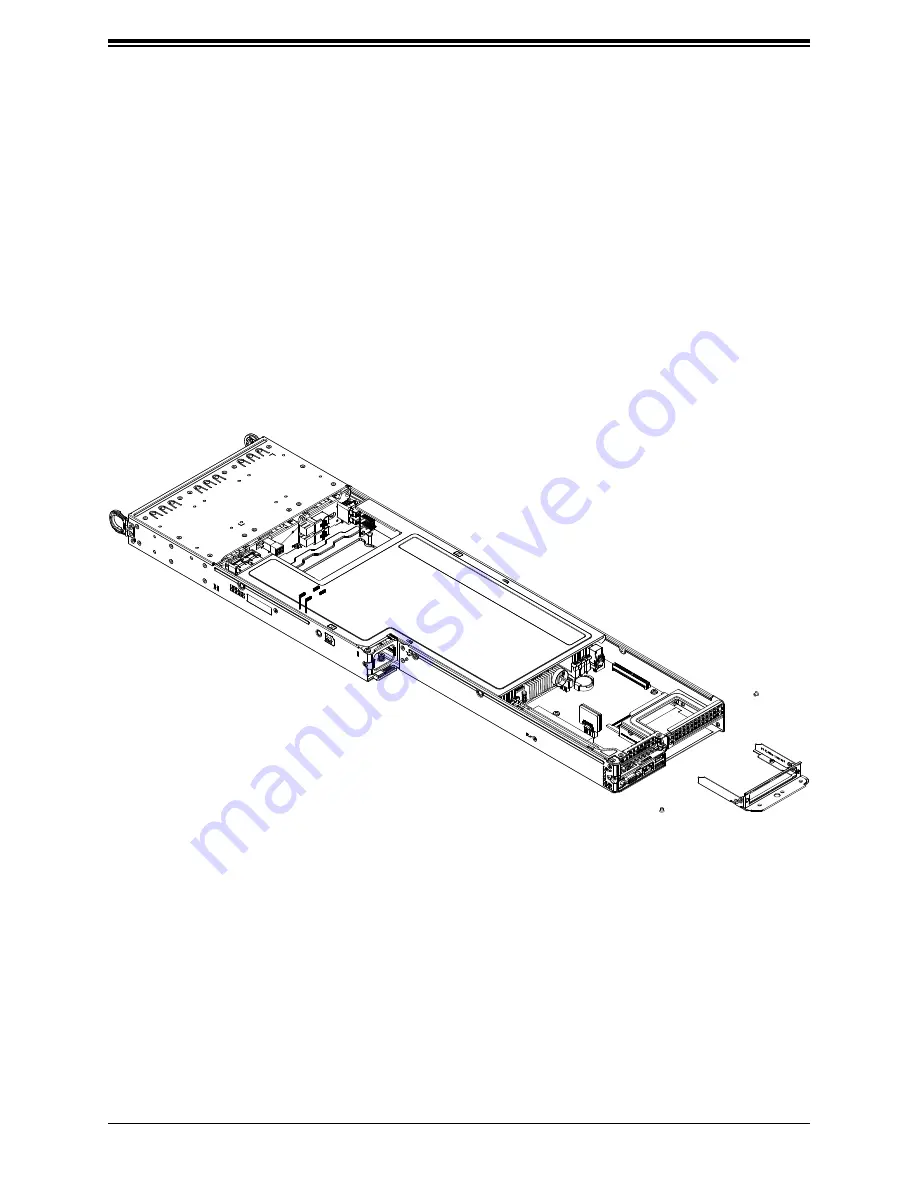
FatTwin F619P2-RT/RTN/RC0/RC1 User's Manual
40
Figure 3-18. Installing the SIOM Module
Installing a SIOM Module
Each node in the system has one front mounted SIOM module, which adds various I/O ports to
the node, depending upon the module selected. To install a module, use the procedure below.
Installing a SIOM module
1. Remove the SIOM bracket by unscrewing two screws, one on the side of the node tray,
one underneath.
2. Remove one screw securing the SIOM I/O shield.
3. Install any SIOM into the bracket, and securing the SIOM by tightening the two built-in
screws on the SIOM.
4. Install the assembled SIOM bracket into the node tray, and tightening the two screws
used in step 1.






























