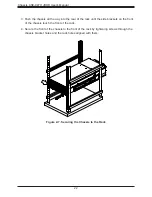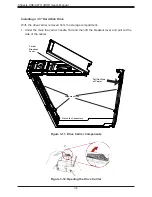Chassis CSE-947H JBOD User's Manual
34
Installing a 3.5" Hard Disk Drive
With the drive carrier removed from the storage compartment:
1.
Under the main the carrier handle, find and then lift the breakout lever and pull out the
side of the carrier.
Figure 3-12. Opening the Drive Carrier
Figure 3-11. Drive Carrier Components
Alignment Pins
Carrier
Breakout
Lever
Pull Out Side
of Carrier
Notch for Connectors