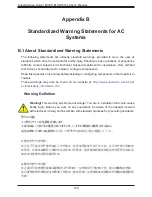100
SuperStorage Server 6039P-E1CR16H/L User's Manual
Key Exchange Key
Set New
Select Yes to load the KEK (Key Exchange Key) from the manufacturer's defaults. Select
No to load the KEK from a file. The options are Yes and No.
Append
Select Yes to add the KEK from the manufacturer's defaults list to the existing KEK.
Select No to load the KEK from a file. The options are Yes and No.
Authorized Signatures
Set New
Select Yes to load the database from the manufacturer's defaults. Select No to load the
DB from a file. The options are Yes and No.
Append
Select Yes to add the database from the manufacturer's defaults to the existing DB.
Select No to load the DB from a file. The options are Yes and No.
Forbidden Signatures
Set New
Select Yes to load the DBX from the manufacturer's defaults. Select No to load the DBX
from a file. The options are Yes and No.
Append
Select Yes to add the DBX from the manufacturer's defaults to the existing DBX. Select
No to load the DBX from a file. The options are Yes and No.
Authorized TimeStamps
Set New
Select Yes to load the DBT from the manufacturer's defaults. Select No to load the DBT
from a file. The options are Yes and No.
Append
Select Yes to add the DBT from the manufacturer's defaults list to the existing DBT. Select
No to load the DBT from a file. The options are Yes and No.