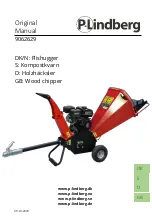TROUBLE SHOOTING
14
Problem
The motor does
not run .
The material to be
chopped is not
pulled in.
Blade becomes
worn.
Cause
Power failure / unit not plugged
into a working receptacle.
The material is jammed in the
feed inlet.
The cutting blade is blocked.
The discharge chute is blocked.
Remedy
Check to make sure unit is plugged into a
working outlet. Make sure extension cord
is not damaged.
The overload protection has responded.
Remove any chips and press the reset button.
Wait one minute before pressing the ON/OFF
switch to restart the unit.
Disconnect the power supply and open the
hopper. Pull the material from the feed inlet.
Replace the hopper.
Disconnect the power supply and Open the
blade cover. Remove the blocked material
and replace the blade cover.
Disconnect the power supply and open the
hopper. Open the plate of the discharge chute
to clear the blocked material. Replace the plate
and hopper.
When you install a new blade, put the side with
arrow and word on the blade facing outward, in
case install it in the opposite direction. There
are arrows and word on the front of the blade,
which can be seen when open the cover (See
page 10). Please contact our SuperHandy
customer service by 1-866-493-0524 for
assistance or to order replacement blade.
Summary of Contents for GUT037
Page 12: ...EXPLODED AND PARTS LIST 11...