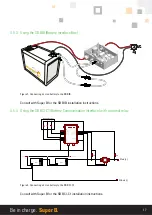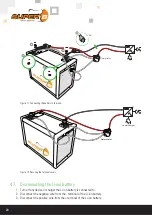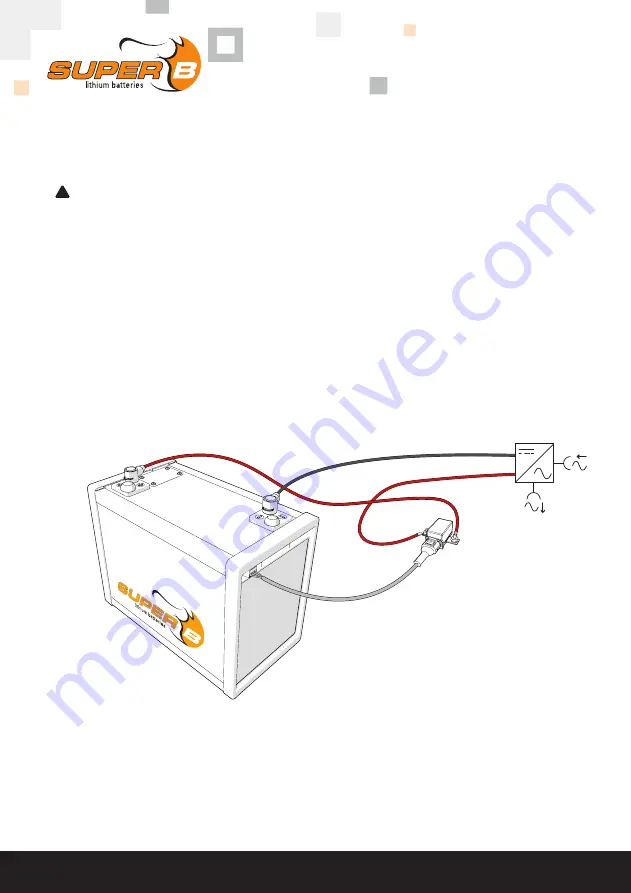
18
4.6. Connecting the Li-ion battery to the load/charger
4.6.1. Connecting a single Li-ion battery to the load/charger with a bistable relay
!
Warning!
Ensure you have completed all the previous steps described in chapter 4.5 before
connecting the battery to the load/charger.
1. Slide the terminal covers over the connection wires.
2. Connect the + terminal of the battery to the - or B terminal of the relay (see figure 9).
3. Connect the load or charger to the + or A terminal of the relay.
4. Connect the - terminal of the battery. Do not connect the - terminal first as this may lead to short circuits
(Figure 10).
5. Ensure both contacts are tightened to 20 Nm. The contacts of the bistable relay must be tightened to
max 13 Nm.
6. Place the terminal covers over the terminals (see figure 10).
7. Press the reset button for 10-15 seconds after connecting the bistable relay to Con1 output.(the reset
button is located under the fuse cover). The bistable relay contacts will be turned off and on, this is to
make sure that the bistable relay is ON
Load/Charger
Bistable Relay
Figure 9. Connecting the battery to the load