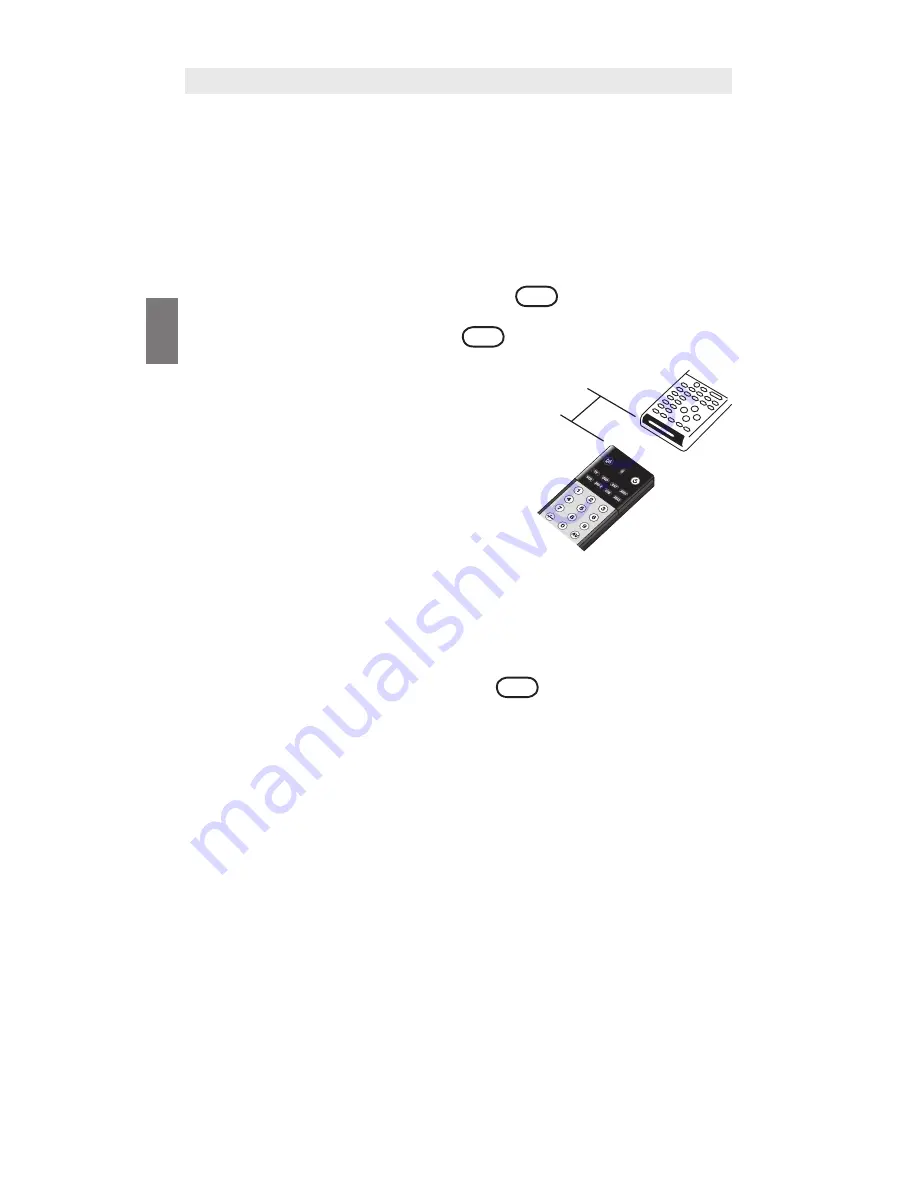
8
GB
Smart Learning (Fast Learning)
If you cannot find your URC a correct Device Code for your equipment
from the Online Database, you can copy your original A/V remote control
commands to your URC via Learning. Your URC allows you to capture up
to 360 additional remote control commands and all 8 device modes can
facilitate learning in a second. Please follow the below instruction to start:
(Do not forget to have your original A/V remote control ready for your
learning process)
1. Select a desired Device Mode (e.g. TV, if you want to set up your URC to
operate your TV).
2. Press and Hold the Device Mode key (e.g. ) for 3 seconds, the LED
indicator will light up.
3. Release the Device Mode key (e.g. ).
4. Press and Release a desired key on the URC you want to hold the
command, the LED will flash slowly.
(Now aim your A/V remote control to the
URC Infra red Lens on a flat surface with
1–3 cm apart. Make sure your A/V remote
control is loaded with fresh batteries).
5. Press and Hold the corresponding key on
your original A/V remote control to transfer
the command. The LED indicator of the
URC will flash. When the command has
been learnt successfully, the LED indicator
will stay on. You can release the key on the A/V remote control. If the LED
indicator keeps flashing quickly, it shows error in learning process. Adjust
the position of both remote controls and repeat steps 4 & 5 again.
6. Repeat steps 4 & 5 to transfer other commands into the rest of the
function keys.
7. When you finished the whole device mode, Press and Hold the
corresponding Device Mode key (e.g. ) for 3 seconds to save all
the learnt command and exit the learning mode.
Remarks:
– Your URC will quit the learning mode automatically after 30 seconds
of idle period.
– If you want to quit the learning mode at any time, simply Press and
Hold the corresponding Device Mode key for 3 seconds.
– Downloading a new Device Code from the Online Setup will
automatically erase and replace all learned commands in the chosen
device mode.
– When you finished learning the original remote to your URC, you can
upload your URC to our ONLINE DATABASE for future retrieval, simply
connecting your URC with your PC, the system will prompt for your
action automatically.
– Master Reset of URC will erase your learned commands.
TV
TV
TV
1–3 cm
Summary of Contents for SR1200
Page 11: ...GB...
Page 12: ...830 1200 5001...












