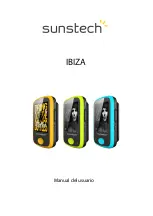23
Press “
” the select“ON/Off ”
Press “
” the entry “ON”
Press “
/
” the select “Pedometer ”
Press “
” to start Pedometer
Press “ M ” to back on one level or sub menu , Long press return the main menu.
͠͠͠
Before using the entry“setting”---“Heigh”—“ weight” — “Step Length” setting.
6.7
Settings
Select “Settings” in the main menu using the “
” or “
” keys and then press “
” to
enter the settings mode.
6.7.1
Select “Clock” in the settings mode using the “
Clock Setup
” or “
” keys and then press “
” to
enter the Clock settings mode. using “
+
” or “
-
“ keys to select the time which need adjust,
and then use the “
” or “
” to adjust the time. press “
” to confirm the adjustment.
6.7.2
Dark mode:
Setup the backlight time of the TFT screen. The selected time will determine
how long the backlight stays ON each time the control keys are used and before it is
turned off to conserve power. If the selected time is 0, it will keep screen backlight
permanently on before it is turned off.
LCD Setup
Summary of Contents for IBIZA
Page 1: ...IBIZA User Manual ...
Page 2: ...1 ...
Page 3: ...2 ...
Page 4: ...3 ...
Page 5: ...4 ...
Page 34: ...IBIZA Manual del usuario ...
Page 35: ...1 ...
Page 36: ...2 ...
Page 37: ...3 ...
Page 38: ...4 ...
Page 39: ...5 ...
Page 69: ...IBIZA Manuel d utilisateur ...
Page 70: ...1 ...
Page 71: ...2 ...
Page 72: ...3 ...
Page 73: ...4 ...
Page 74: ...5 ...
Page 104: ...IBIZA Manual do utilizador ...
Page 105: ...1 ...
Page 106: ...2 ...
Page 107: ...3 ...
Page 108: ...4 ...
Page 109: ...5 ...
Page 137: ......