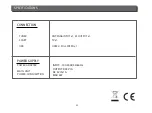Reviews:
No comments
Related manuals for DTB700PT

80049284
Brand: Hama Pages: 9

00053325
Brand: Hama Pages: 10

00039703
Brand: Hama Pages: 12

IQ Series
Brand: Vanner Pages: 44

GDM-1013
Brand: GADGETMONSTER Pages: 26

1300G
Brand: Green Power Pages: 21

ND 220
Brand: HEIDENHAIN Pages: 6

FC205
Brand: APS Pages: 70

SER-485-1C
Brand: N-Tron Pages: 2

ez-Converter
Brand: Lumantek Pages: 14

Digital Video Scaler Series DVS 304 AD
Brand: Extron electronics Pages: 96

FUH35
Brand: Wacker Neuson Pages: 36

THE-S55P3BB-USW
Brand: Tabuchi Electric Pages: 64

ZLA0110
Brand: Lechpol Pages: 2

NETC01-M2
Brand: Oriental motor Pages: 56

DPR 100
Brand: Gesan Pages: 80

PONTIG 3200DC
Brand: Most Pages: 32

AEM-CAPXX-PF-EVK
Brand: PowerFilm Pages: 2