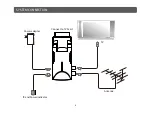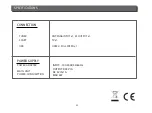18
BASIC OPERATIONS
8.2 Load Factory Setting
T
o
press
[OK]
key
in
the
“L
oad
F
actory
S
etting
”
item:
co
u
ntry
band
, u
ser
db
”
information
.
2. P
ress
[E
xit
]
key
to
draw
back
from
“T
oo
l
s
”
men
u..
1. A
warning
in
qu
iry
wi
ll
be
shown
with
message
“T
his
operation
wi
ll l
oad
defa
ul
t
and
erase
a
ll
the
channe
l
s
that
u
ser
added
,
the
system
wi
ll
reboot
,
contin
u
e
?”
2. O
nce
the
“Y
es
”
option
is
chosen
,
the
a
ll
re
v
ised
parameters
of
the
recei
v
er
wi
ll
be
reset
to
the
defa
ul
t
v
a
lu
e
. Pl
ease
u
se
this
f
u
nction
caref
ull
y
.
I
n
step
1
and
step
2,
se
l
ect
“N
o
”
or
press
[E
xit
]
key
to
draw
back
from
this
item
witho
u
t
sa
v
ing
.
8.5 Upgrade by USB
T
his
f
u
nction
is
on
l
y
v
a
l
id
when
the
USB
de
v
ice
has
been
8.3 Upgrade By RS232
T
his
f
u
nction
is
reser
v
ed
for
factory
.
8.4 S/W Upgrade by OTA
T
his
f
u
nction
is
reser
v
ed
for
factory
.