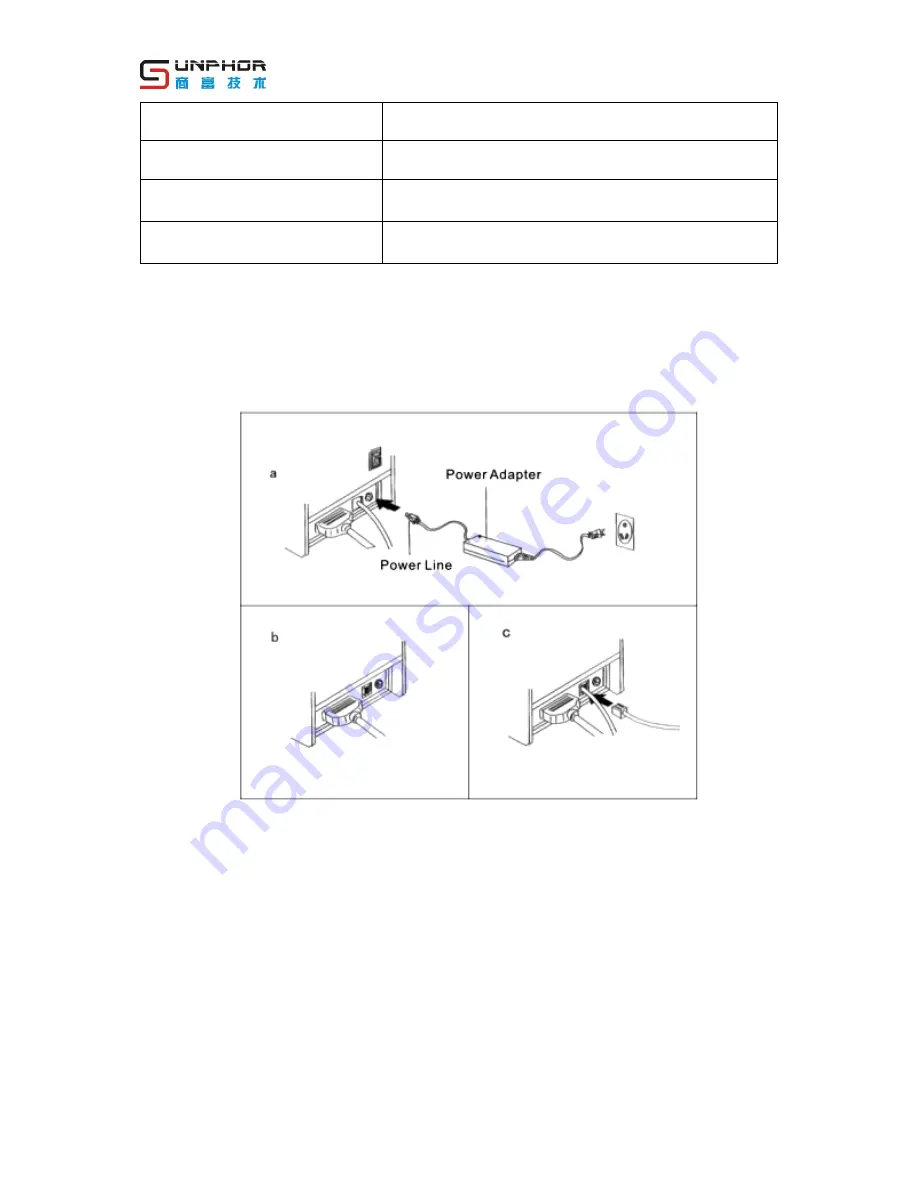
4
Printer Input Voltage
DC 24V/2.5A
Cashbox Control
DC 12-24V/1A
Operating Temperature
0-45
℃
,
Humidity
:
10-80%
Storage Temperature
-10-60
, Humidity
℃
:
10-90%
Connection the printer (Switch off first)
a. Connect the power adapter cable to the printer power interface
b. Connect the data cable from the PC to the printer port interface
c. Connect the cashdrawer cable to the printer's cashdrawer interface
Installation of paper roll (see next image)
a. Open the printer cover by pressing the release button on the front left-side of the printer.
b. Insert the thermal paper roll and note the direction in the image, to ensure the roll is correctly inserted .
c. Pull a small amount of the thermal paper roll in the direction of the paper cutter until it is showing on the
outside of the printer, before closing the lid.
d. Close the top lid, then tear the excess paper, so that it is level with the paper cutter.





























