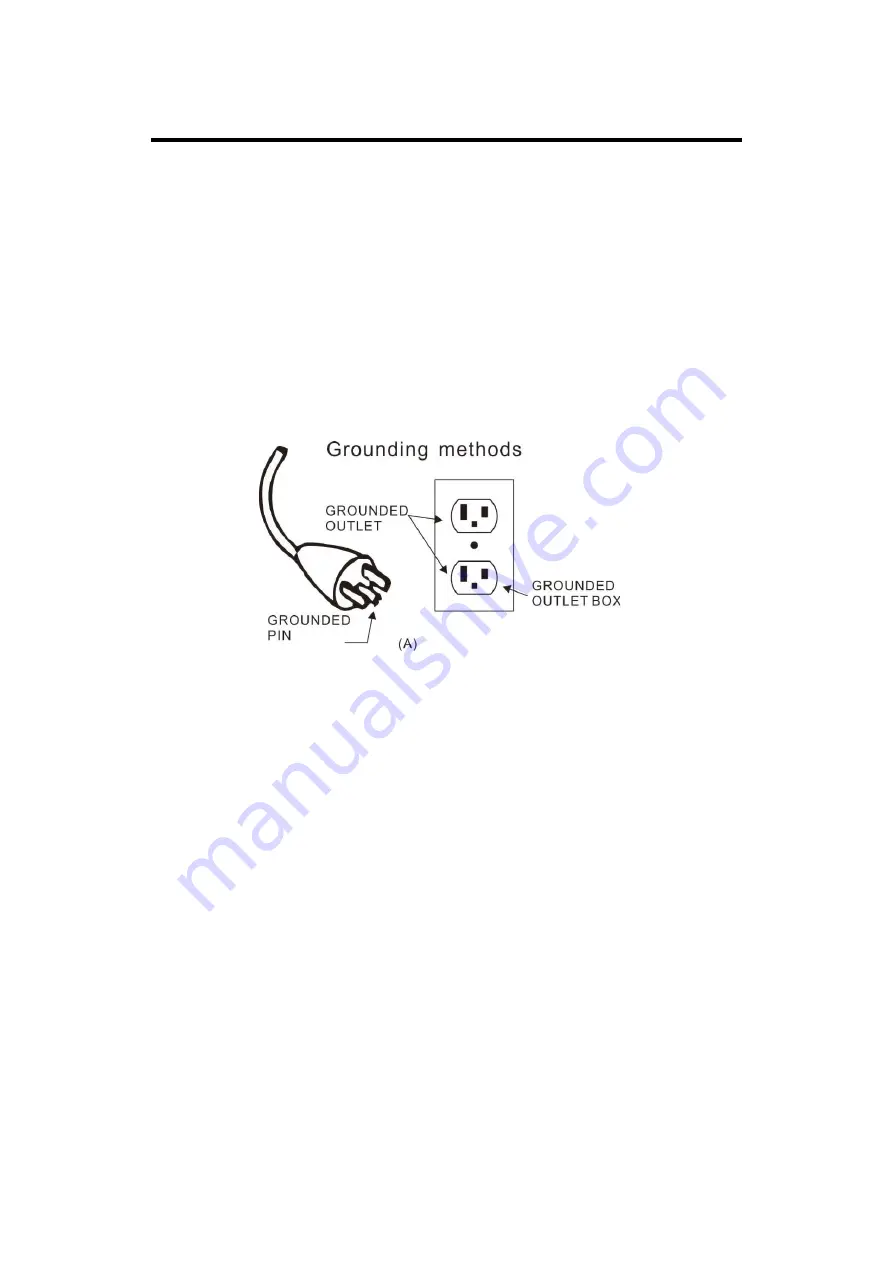
12
IMPORTANT ELECTRICAL INFORMATION
IMPORTANT NOTE:
This treadmill requires a power source of
110 Volts
in order to properly operate.
For your safety as well as the safety of others, please verify that the power source is correct before
powering the equipment. Any power supply source above or below this level could cause significant
damage to the equipment and/or user.
GROUNDING METHODS:
This product must be grounded. Should the treadmill malfunction or breakdown, grounding provides
a path of least resistance for electric current to reduce the risk of electric shock. This product is
equipped with a plug that has an equipment-grounding conductor and a grounding plug. The plug
must be plugged into an appropriate outlet that is properly installed and grounded in accordance
with all local codes and ordinances.
CAUTION:
Improper connection of the equipment can result in risk of electric shock. Check with a qualified
electrician or serviceman if you are unsure whether the product has been properly grounded. Do
not modify the plug provided with this product. If it will not fit the outlet, have a proper outlet installed
by a qualified electrician. Ensure that the product is connected to an outlet with the same
configuration as the plug. Do not use an adaptor for this product
.
WARNING!
1.
NEVER
use a ground fault circuit interrupt (GFCI) outlet with this treadmill. Route the power
cord away from all moving parts of the treadmill, including the Air Pressure Cylinder and
transportation wheels.
2.
NEVER
operate the treadmill using a generator or UPS power supply.
3.
NEVER
remove any cover on this treadmill without first disconnecting the power cord.
4.
NEVER
expose the treadmill to rain or moisture. This treadmill is not designed for outdoor use
or use in any high humidity environment
Summary of Contents for SF-T7951
Page 3: ...2 EXPLODED DIAGRAM...
Page 19: ...18...


































