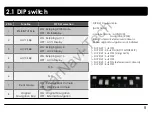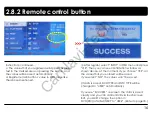2.5 Factory mode
12
IMAGE
* H-POSITION : moving in horizontal direction
* V-POSITION : moving in vertical direction
PARK
- PARK ENABLE : Selecting whether to display the parking guide line or not on rear
gear (default : OFF)
- PARK SETUP : Adjusting the position of the parking guide line
(available in PARK SETUP -> V-POSITION, H-POSITION)
UTIL
- CALIBRATION : Touch Calibration (Refer to “Touch Calibration ” page)
- IR MEMORY : Remote button value Memorizing (Refer to “Remote control button”)
- DVD TYPE : DVD type setting (Refer to “DVD, DTV type selection” page)
- DTV TYPE : DTV type setting (Refer to “DVD, DTV type selection” page)
- FACTORY RESET : Initializing
FACTORY mode – Press
◀
button 2 seconds long on the remote control.
CarNavi-Tech
Summary of Contents for A4L-1106-003
Page 18: ...C a r N a v i T e c h ...
Page 19: ...C a r N a v i T e c h ...
Page 20: ...C a r N a v i T e c h ...
Page 21: ...C a r N a v i T e c h ...
Page 22: ...C a r N a v i T e c h ...
Page 23: ...C a r N a v i T e c h ...