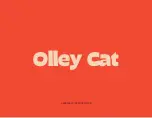23
lesson #3 – aDjUstInG to DIstRactIons
Lesson #3 is intended to teach your dog to stay in the Safe Zone even when there are distractions outside
of the Safe Zone. To achieve the best results, you should train for 10 to 15 minutes a session three times a day.
This phase of the training may last several days or longer depending on how well your dog responds to
distractions while in the Safe Zone.
Your dog should again be wearing a non-metallic collar (without tags) that they cannot slip out of. You will
attach that collar to a leash. You will also need several small-sized treats.
For this lesson, you will need to make a list of every distraction that will tempt your dog to leave the play area.
Some of the things that should be on your distraction list include favorite objects and toys, family members,
friends, neighborhood dogs and cats, children on bicycles, squirrels, etc. Choose your dog’s favorite object
from your distraction list and have it handy (such as a favorite toy or bone).
1 . Turn on the Base Transmitter .
2. Turn on the Receiver Collar and be sure that you are on the appropriate correction level for your dog.
3. Place the Receiver Collar on your dog’s neck below the non-metallic collar. Make sure the non-metallic collar
is not touching the probes on the Receiver Collar.
4. Walk your dog on the leash in the Safe Zone.
5 . Praise and reward your dog with a treat .
6 . Toss the chosen distraction past the Boundary Flags .
a. If your dog does not move toward the distraction,
praise and reward your dog with a treat .
b. If your dog moves toward the distraction, allow them
to move toward the Boundary Zone. When your dog
receives a Static Correction immediately move your dog
away from the Boundary Flags and into the Safe Zone.
You may need to encourage your dog to come to you by
calling them and putting gentle pressure on the leash .
When you are about 10 feet away from the Boundary
Flags stop to praise and reward your dog with a treat .
7 . Turn off the Base Transmitter .
It is very important that you train your dog to deal with one distraction at a time . Make sure your dog overcomes
each distraction before you start training with another distraction. Your dog will respond differently to each
distraction. Once your dog has successfully overcome the distraction of their favorite object, you will now use a
family member as the distraction.
1 . Turn on the Base Transmitter .
2. Turn on the Receiver Collar and be sure that you are on the appropriate correction level for your dog.
3. Place the Receiver Collar on your dog’s neck below the non-metallic collar. Make sure the non-metallic collar
is not touching the probes on the Receiver Collar.
4. Walk your dog on the leash in the Safe Zone.
5 . Praise and reward your dog with a treat .