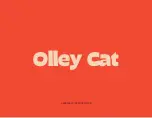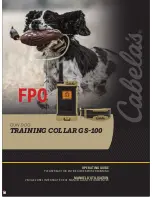Note:
If you use the warning button to first alert your dog of the unwanted
behavior and then use the correction button, there is a chance your dog will
associate the warning tone with the correction tone. Once your dog has made this
association, continue use of the remote trainer utilizing the warning button only.
SPECIAL OPERATING NOTES
REMOTE CONTROL:
For precaution,
the collar will be ready to use 10 seconds
after the user has selected or made
adjustments to the correction level on
the collar. The collar will not react to the
handheld remote when the user turns the
collar on and/or toggles the correction
settings during this period.
WARNING BUTTON:
If the user presses
the warning button on the remote control,
the transmit gREEN LED on the remote
will flash. There will be a short ultrasonic
tone emitted.
CORRECTION BUTTON:
If the user presses the correction button on the
remote control, the transmit gREEN LED on the remote will flash. If the collar
can receive the signal from the remote control, the collar’s gREEN LED of the
selected correction level will light up during the correction period.
OvER CORRECTION MODE:
If too many corrections occur within a 2
minute period, the remote control will be deactivated for two minutes. This
is to protect the dog in case something might be accidentally activating
the correction button. The transmit RED LED on the remote control will be
flashing during the entire two minute period. The unit will resume normal
operation after this two minute period.
LOW BATTERY MODE:
On the collar all 3 LEDs will flash RED for 5 seconds
and turn off automatically when the battery needs to be replaced. On the
remote control the power LED will flash RED and automatically turn off.
TRAINING GUIDE
Proper training is essential to achieving the best results from the Sunbeam®
Advanced Remote Trainer. For best results, prior to use of the remote trainer,
you should put the collar on your dog for a few days without turning it
on. You do not want the dog to associate the collar with the correction
because the dog can become collar smart. The dog that is collar smart will
only behave when the collar is on. Your goal is to eliminate the unwanted
behavior whether the collar is on or off.
7