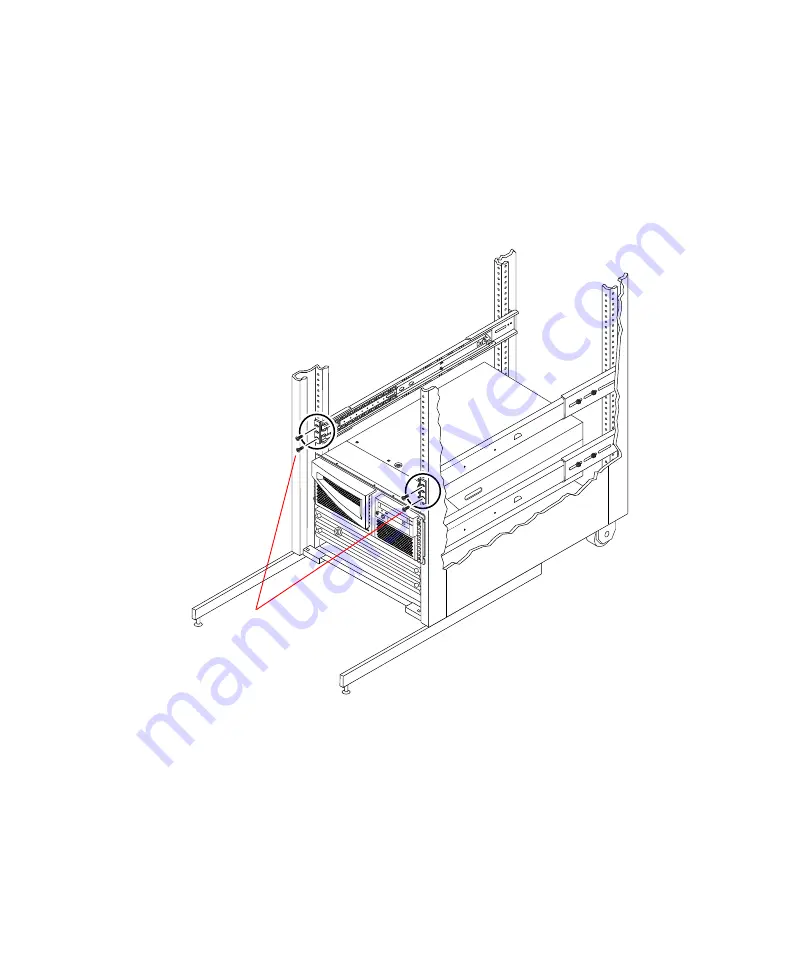
12
Sun Fire 280R Server Setup and Rackmounting Guide • January 2001
c. Using two Phillips 10-32 panhead screws, attach the front mounting
bracket of one slide assembly to the front rail on the rack.
d. Using two Phillips 10-32 panhead screws, attach the back (long) mounting
bracket of the same slide assembly to the back rail of the rack (count the rack
rail holes to ensure that you are matching the holes used on the front rail).
Do not tighten the screws as far as they will go yet, but tighten them so that the
assemblies are secure.
3. Tighten the four 8-32 lock nuts that secure the back mounting brackets to the slide
assemblies.
Ensure that the back brackets are securely attached to each slide.
4. Push each slide assembly into the rack until each assembly is fully retracted into
the rack enclosure.
Use the
10-32 screws






























