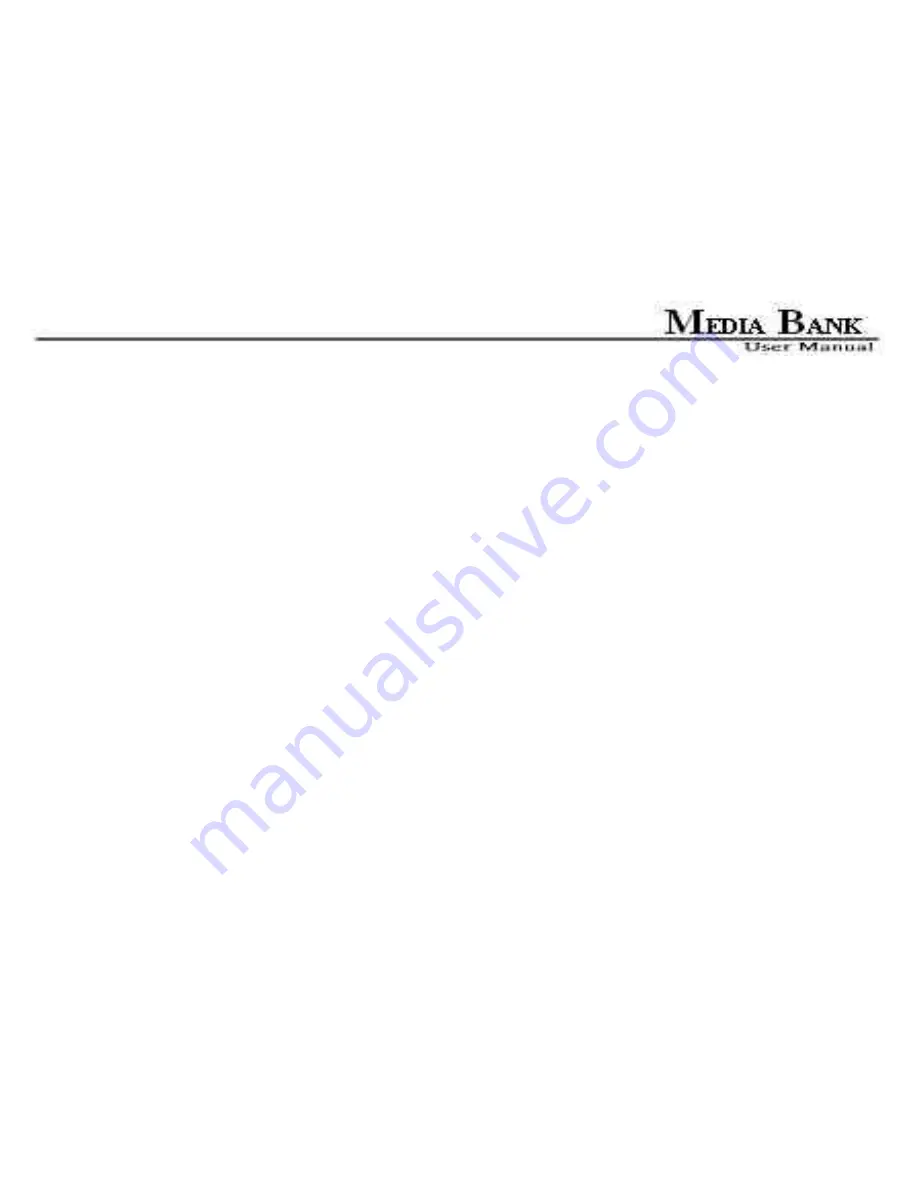
82
1. Select a NDAS Device from
NDAS IDs
window.
2. Click
Enable RW
button.
3. If
Write Key
was not entered during registration, a warning window will appear.
4. Close the warning window.
5. Fill in the
Write Key
.
6. Click
Enable RW
button
.
NOTE
:
-
If no other users or applications are using Read / Write Access, both Configuration and Status will
change to Read / Write. Otherwise, the Configuration will change to Read / Write and Status will
stay as Read Only.
- Until both the Configuration and Status display Read / Write, NDAS Device is still in Read Only Mode.
Status of NDAS Device will changed to Read / Write only after Read / Write Access is transferred.
- Once both Configuration and Status displays Read / Write, NDAS Device is in Read / Write Mode.
Summary of Contents for ME-747AK
Page 1: ...USER MANUAL Media Bank ME 747AK...
Page 9: ...9 6 8 Uninstall 109 6 9 Use NDAS Device in Linux 109 7 FAQ 110...
Page 11: ...11 1 3 Take a look to the ME 747AK...
Page 12: ...12...
Page 16: ...16 2 6 Start To Assemble Step1 Step2 Step3 Step4...
Page 23: ...23 a power source...
Page 32: ...32 FOLDER REPEAT...
Page 45: ...45 6 Network Hard Disk NDAS Mode...
Page 63: ...63...
Page 64: ...64...






























