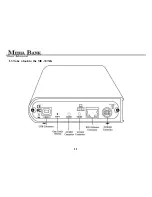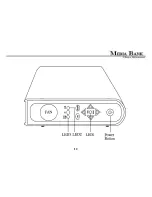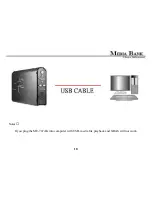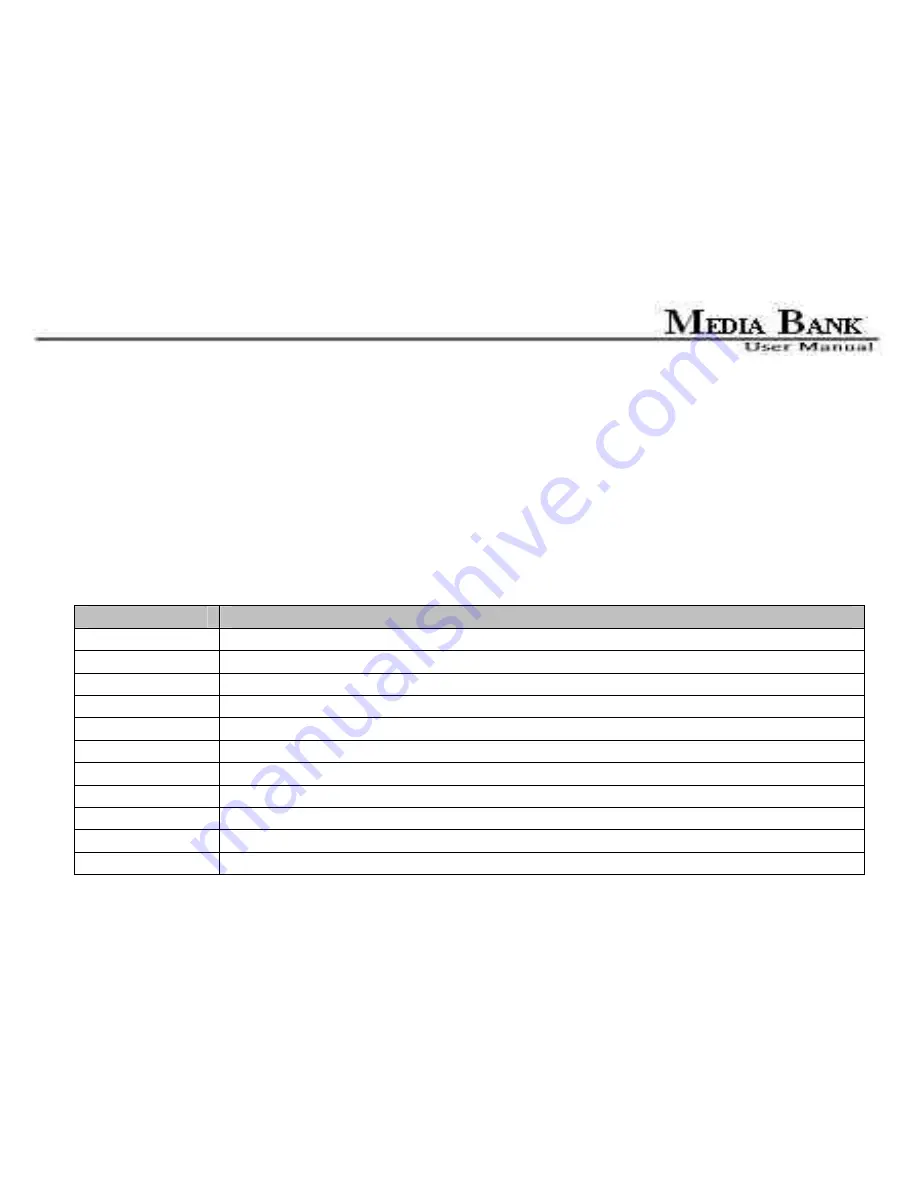
24
3.4 Switching between Media File Playback Mode and NDAS mode
Push the “Power” button on the media bank or the remote control, then the LED will lighted up between “MP4”
and “NET HDD“. When the “MP4” LED lighted on, Media File Playback mode is active. When the
“ NET HDD” LED lighted on, NDAS mode is active.
4. Remote Control Introduce
Key pad
Function Description
OK
Takes you to play or execute the current selection.
UP
Direction button to move cursor on the screen.
DOWN
Direction button to move cursor on the screen.
LEFT
Direction button to move cursor on the screen.
RIGHT
Direction button to move cursor on the screen.
PHOTO
PHOTO Mode.
MUSIC
MUSIC Mode.
VIDEO
VIDEO Mode.
FILE
FILE Mode.
MAIN MENU
Go to the main menu.
SETUP
Setup and customize the settings of Media Bank.
Summary of Contents for ME-747AK
Page 1: ...USER MANUAL Media Bank ME 747AK...
Page 9: ...9 6 8 Uninstall 109 6 9 Use NDAS Device in Linux 109 7 FAQ 110...
Page 11: ...11 1 3 Take a look to the ME 747AK...
Page 12: ...12...
Page 16: ...16 2 6 Start To Assemble Step1 Step2 Step3 Step4...
Page 23: ...23 a power source...
Page 32: ...32 FOLDER REPEAT...
Page 45: ...45 6 Network Hard Disk NDAS Mode...
Page 63: ...63...
Page 64: ...64...