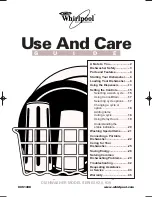12
OPERATING INSTRUCTIONS
BEFORE USING THE COOKTOP
Before using the cooktop for the first time, clean it thoroughly with an approved ceramic
cooktop cleaner according to the
Care and Cleaning
instructions in this guide. This will help
protect the ceramic surface and make future cleanups easier.
CAUTION
Never use scrub pads or abrasive or etching cleansers.
They can cause
permanent damage to the cooktop surface.
SETTING THE CONTROLS
To operate the touch control pads, touch the pad firmly with the flat part of your fingertip.
First operation
The first time that power is supplied to the cooktop, a beep will sound and all indicators and
the LED display will flash once. The ON/OFF light starts to flash. The Cooking Zone display
shows
–
indicating the appliance is connected to a power source. Press the ON/OFF pad
once, The ON/OFF light remains on, indicating that the appliance is in selection mode.
Press the corresponding Cooking Zone pad to start operation.
Activating the cooktop
To turn ON the cooktop, touch the POWER ON/OFF pad for approximately 2 seconds. The
indicator above the pad will light.
To turn OFF the cooktop, touch the POWER ON/OFF pad. The indicator light above the
pad will start to flash.
NOTE:
After turning on the cooktop with the POWER ON/OFF pad, you must select
one of the Cooking Zones within 60 seconds using the Cooking Zone pad. If no
selection is made, the cooktop will turn off for safety.
Selecting the Cooking Zone and Power Level
To select the desired Cooking Zone, touch the
pad. The display for the selected Cooking Zone will show
5
. Then press
to adjust the power level from
0
to
9
.
To readjust the power level:
Select a Cooking Zone, then select the desired power level. If a new power level is not
selected after 5 seconds, the power level of the Cooking Zone will remain the same.
Hot Hot Hot Hot
Summary of Contents for CR4B23T
Page 22: ...21...
Page 27: ...26 NOTES...