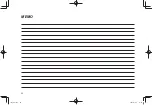X
Editing the message in the message screen
1.
Display the message inbox screen. (
→
P.89)
2.
Select the desired message from the list.
3.
→
(Reply)
4.
Select
next to the desired message.
5.
Enter the message.
→
OK
(OK)
DELETING THE QUICK REPLY MESSAGE
1.
Display the phone settings screen. (
→
P.57)
2.
Select
Message
(Message).
3.
→
Quick Reply Messages
(Quick Reply Messages)
4.
→
Edit
(Edit)
5.
Select
next to the desired message.
ADDING THE QUICK REPLY MESSAGE
1.
Display the phone settings screen. (
→
P.57)
2.
Select
Message
(Message).
3.
→
Quick Reply Messages
(Quick Reply Messages)
4.
→
(Add)
5.
Enter the message.
→
OK
(OK)
CALLING THE MESSAGE SENDER
Calls can be made to an SMS/MMS message sender’s phone
number.
1.
Display the message inbox screen. (
→
P.89)
2.
Select
next to the desired sender.
●
The outgoing call screen is displayed.
PHONE OPERATION (HANDS-FREE SYSTEM FOR CELLULAR PHONES)
93
Phone
4
TM3_US.indb 93
2022/07/25 13:00:46