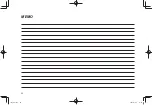PHONE OPERATION (HANDS-FREE SYSTEM FOR CELLULAR PHONES)
91
Phone
4
2.
The following screen is displayed.
Select to have messages read out.
•
Select
Stop
(Stop) to stop the message read out.
*
Select to reply the message. (
→
P.92)
Select to call the message sender.
Select to close this screen.
*: Depending on the Bluetooth phone that is connected to the audio system, this
function is not available.
NOTE
l
Depending on the cellular phone used for receiving messages, or its
registration status with the system, some information may not be
displayed.
CHECKING MESSAGES
1.
Display the message inbox screen. (
→
P.89)
2.
Select the desired message from the list.
3.
Check the message. (
→
P.90)
NOTE
l
Depending on the type of Bluetooth phone being connected, it may
be necessary to perform additional steps on the phone.
l
Only received messages on the connected Bluetooth phone can be
displayed.
l
The text of the message is not displayed while driving.
l
Turn the
“
”
knob, or use the volume control switch on the
steering wheel to adjust the message readout volume.
TM3_US.indb 91
2022/07/25 13:00:45