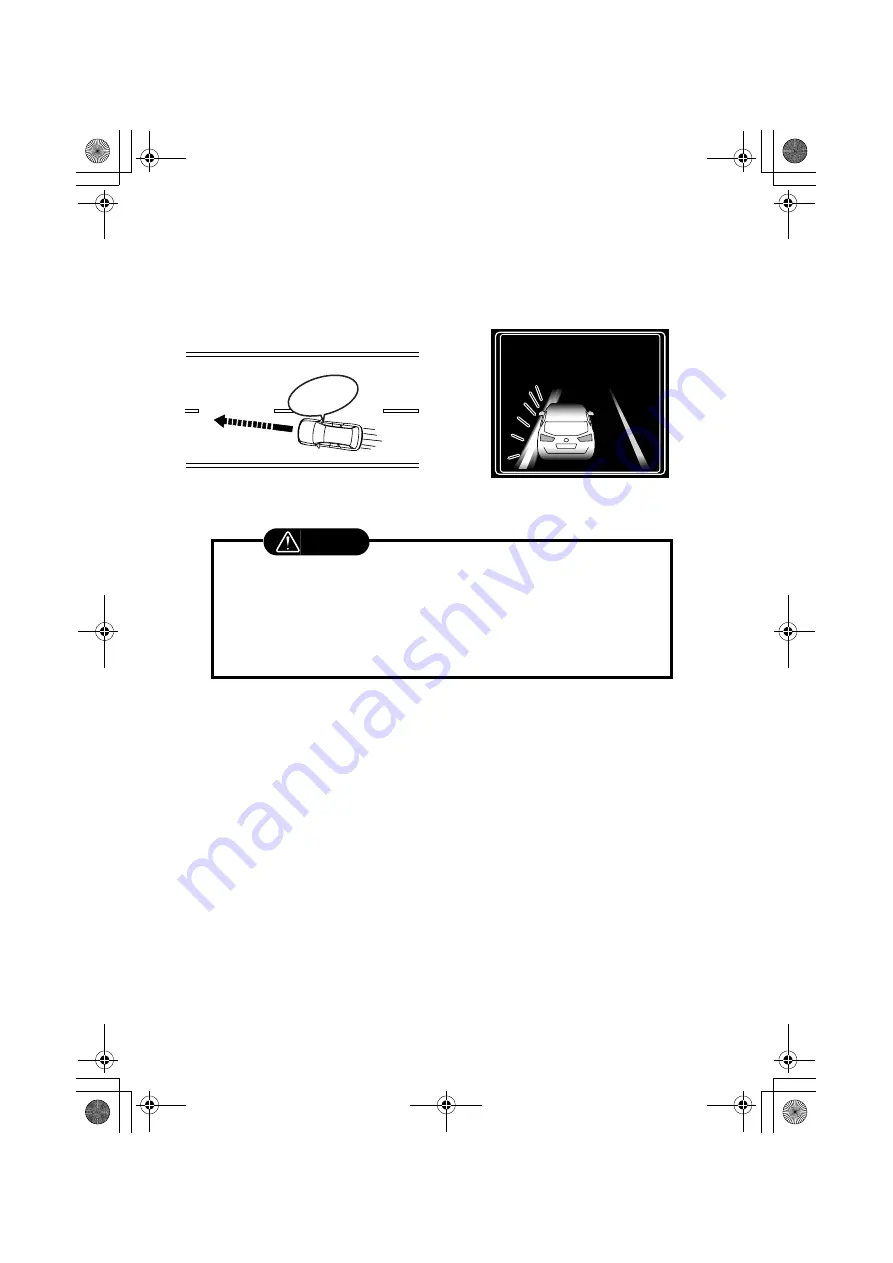
62
Lane Departure Warning
When vehicle speed is approximately 50 km/h or more, this function warns the driver if the
system detects that the vehicle is likely to depart the traffic lane.
When the Lane Departure Warning activates, a buzzer sounds 3 short beeps, and interrup-
tion screens are displayed.
* The illustration depicts a vehicle departing the left lane.
WARNING
Lane Departure Warning will not operate in all conditions. It also will not auto-
matically return the vehicle to the original lane. If the driver relies only on the
Lane Departure Warning to keep the vehicle in the lane, lane departure may
occur, resulting in an accident.
The Lane Departure Warning activates when it detects lane markings. How-
ever, it is not a function which can detect the edge of a road (shoulders or
side ditches, etc.) and warn the driver.
3
short beeps
S02449
Lane
Departure
S02408
B1302AE-A.book 62 ページ 2016年8月26日 金曜日 午後2時37分
















































