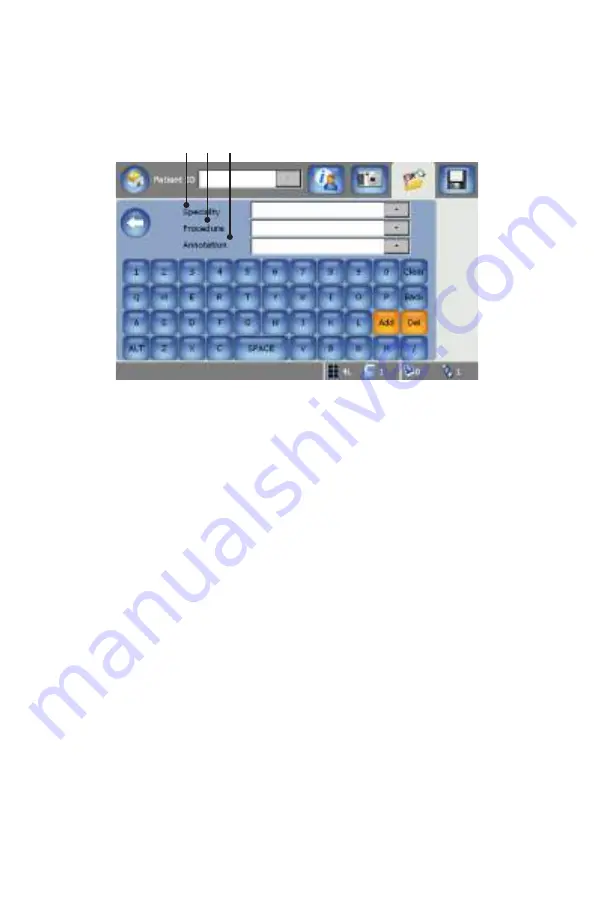
34
Editing Annotations
To edit annotations, press the
Image Album
button on the Capture screen and
then press the
Annotation Video
button.
3
2
1
1. Select the specialty from the drop-down menu. To add or delete an item
on the list, press add or delete.
2. Select the procedure from the drop-down menu. To add or delete an
item on the list, press add or delete.
3. Select the annotation from the drop-down menu. To add or delete an
item on the list, press add or delete.






























