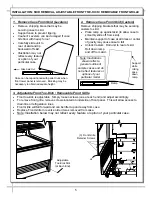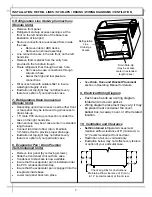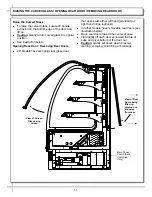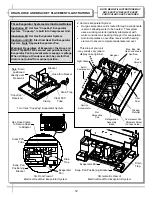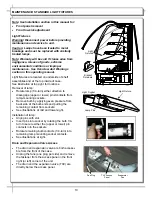9
INSTALLATION: TEMPERATURE CONTROLLER
Sample Carel®
Controller Face
14. Temperature Controller (All Self-
Contained Units and some Remote Units)
•
Check that compressor symbol light is on.
•
SCC-Supplied temperature controller compressor
is identified with:
Compressor symbol (common in Carel®
temperature controllers).
•
After case has run for a few minutes, check that
temperature starts to drop.
•
If temperature controller does not begin cooling
(in a few minutes) see temperature controller
section in this operating manual for instructions.
•
Remote units (without temperature controller on
case): Verify that refrigeration requirements listed
on serial label (found on the case) are being met.
15. Saturated Suction Temperature (Remote
Units)
•
See serial label on case for suction temperature
requirements and BTU requirements.
•
See serial label on case for defrost schedule and
temperature termination parameters.