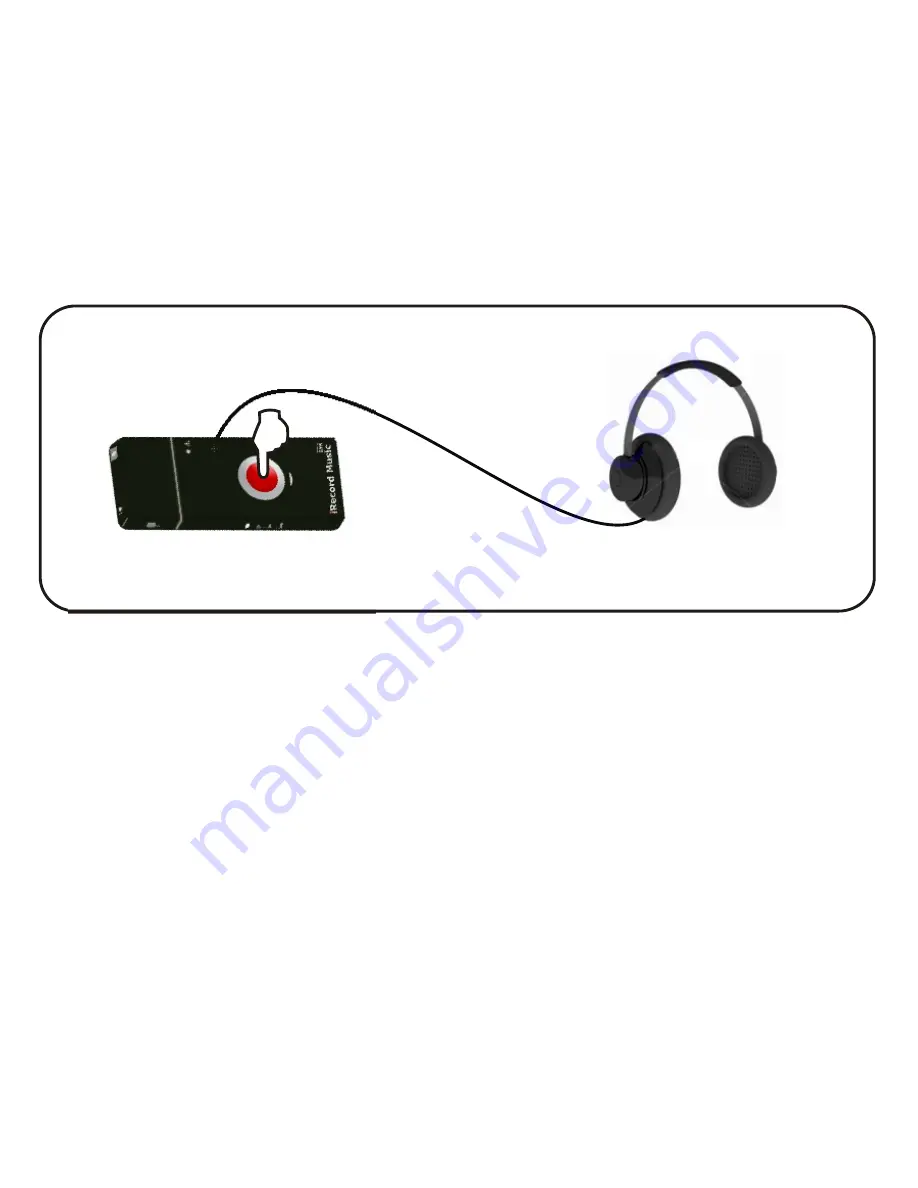
Page 15
iRecord Music Player Mode
When only a headphone is connected to iRecord Music, it becomes a basic music
player. Playback is started by pressing Record button and this state is indicated by
status LED blinking GREEN. While playback is in progress, pressing the Record
button will skip the current song to jump to the next one. When all the songs get
played or headphone is removed, iRecord Music will stop playing further (unless
the Record button is pressed again).
During the playback, the slider switch can be used to adjust playback volume.
























