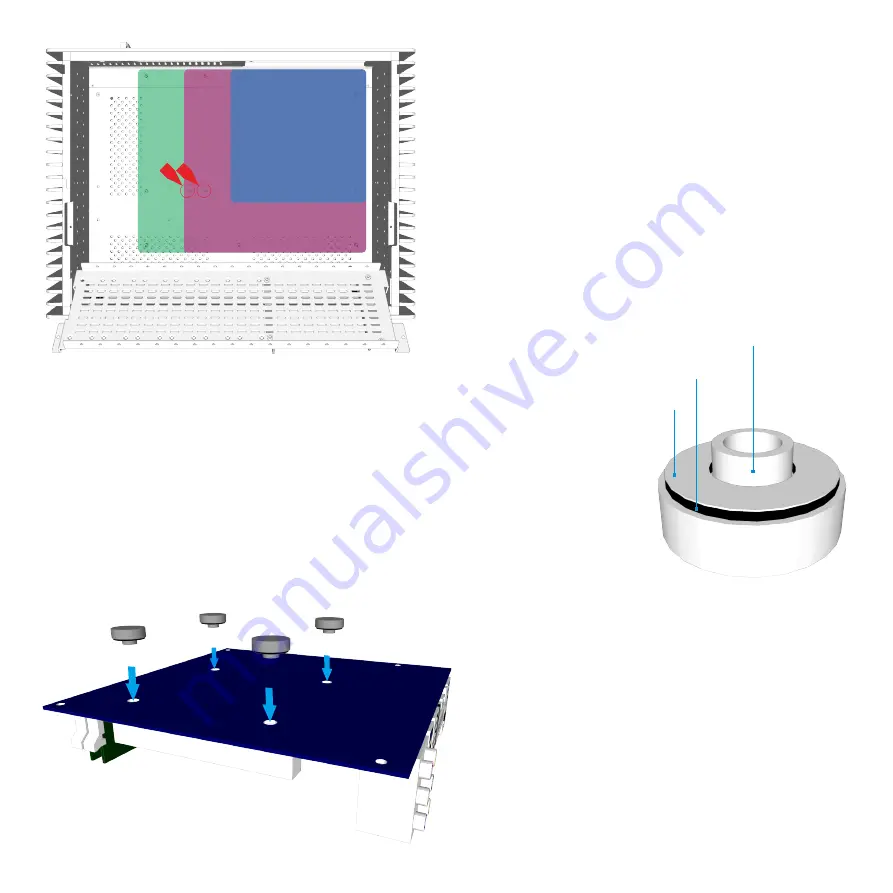
mITX
mATX
INSTALLING THE MOTHERBOARD - P5
Installing the Motherboard
The FC10 can accommodate either a mini-ITX
or micro-ATX or Full ATX motherboard. The
type of motherboard used will determine the
choice of other internal components such as
internal PSU. For mATX boards, additional
standoffs can be added to the positions shown
in red.
Fitting the CPU Cooler Mounting Nuts
The kit includes 4 mounting nuts which should be attached to the
motherboard prior to fitting it inside the chassis. The nuts are held in
place by adhesive pads and will be required later to mount the CPU
cooler.
With the motherboard upside down, located the
4 CPU cooler mounting holes. Peel the
protective label off the mounting nuts and stick
them to the underside of the motherboard
ensuring they correctly align with the holes.
The raised rim of the nut should fit inside the
motherboard hole.
CPU Cooler Mounting Nut
Adhesive Pad
Protective Label
mATX
ATX


































