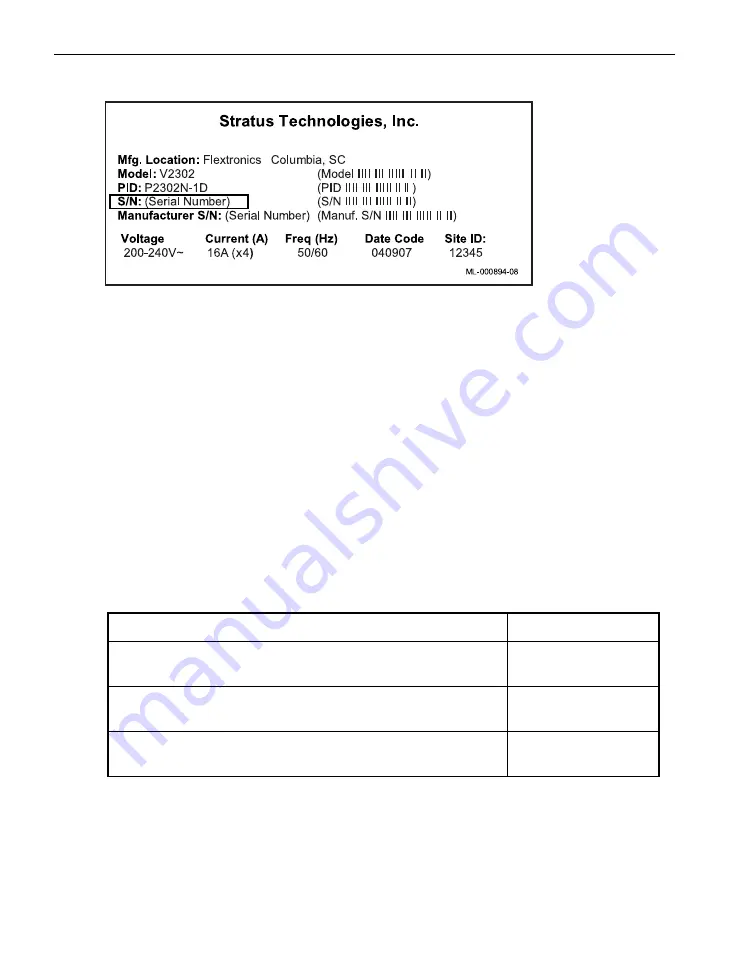
Stabilizing the System
1-18
Stratus ftServer V 2302, V 4304, and V 6308 Hardware Installation Guide
(R003S)
Figure 1-15. Equipment Label
Check that the Stratus serial number (S/N, not the Manufacturer S/N) on the equipment
label matches the Stratus serial number on the packing list. If the numbers are not
identical, contact the CAC before continuing to unpack the cabinet.
Stabilizing the System
If temperature and humidity changes have been extreme during transit, the ftServer
system might develop condensation. Therefore, before you install and power on the
system, you must inspect it for condensation and, if necessary, stabilize it. To stabilize
a system, let it stand, unpacked and without its plastic wrap, in the open air of an office
environment.
1. Inspect the system for condensation. Use the guidelines in
if the system requires a stabilization period before you install it and power it on.
2. After the stabilization period, if you still notice signs of condensation inside or
outside the cabinet, allow an additional stabilization period of two hours. Repeat
the two-hour period, if necessary, until there are no signs of condensation. Then,
continue to the next step.
Table 1-1. Stabilization Guidelines
Condition
Stabilization Period
Desiccant is present.
No condensation is on the plastic bag or system surfaces.
None
Desiccant is present.
Condensation is on the plastic bag or system surfaces.
4 hours
Desiccant and plastic bag are missing.
Condensation is on system surfaces.
8 hours
vfhsys001
















































